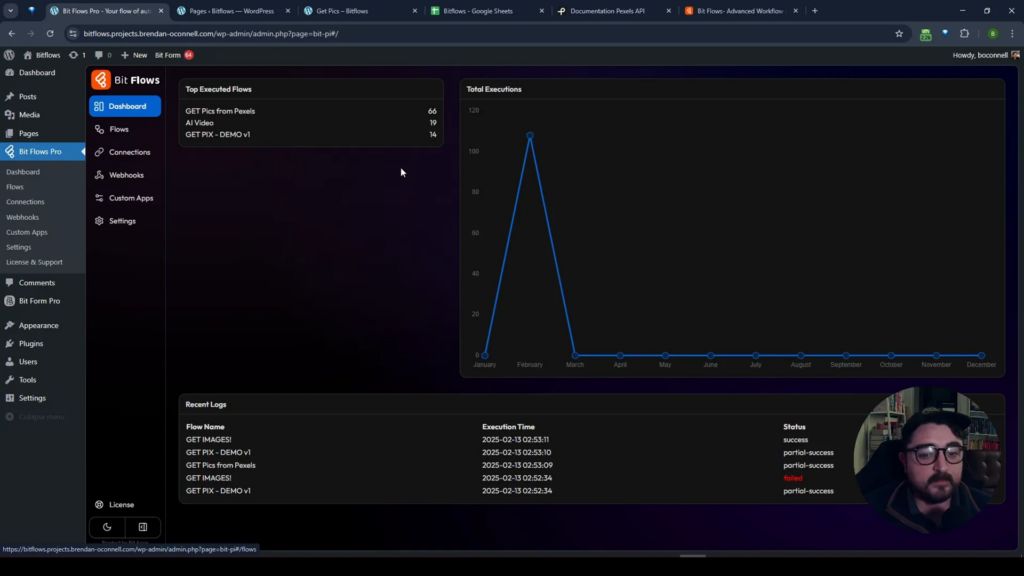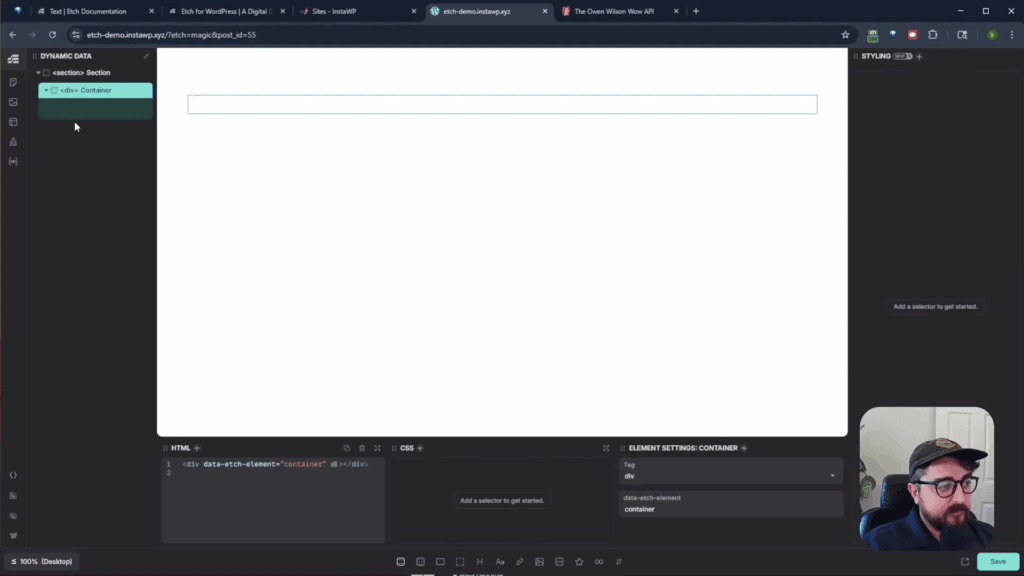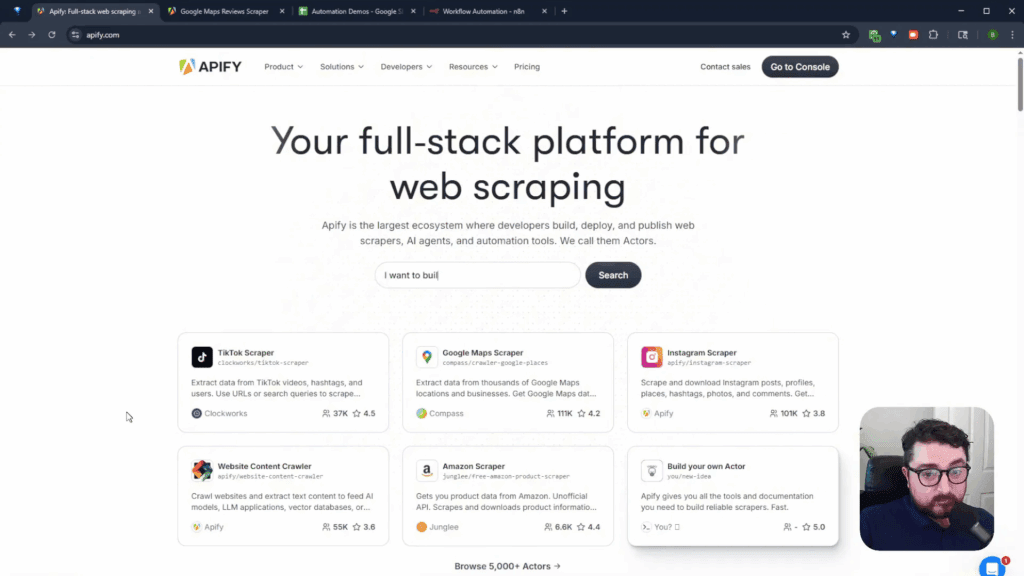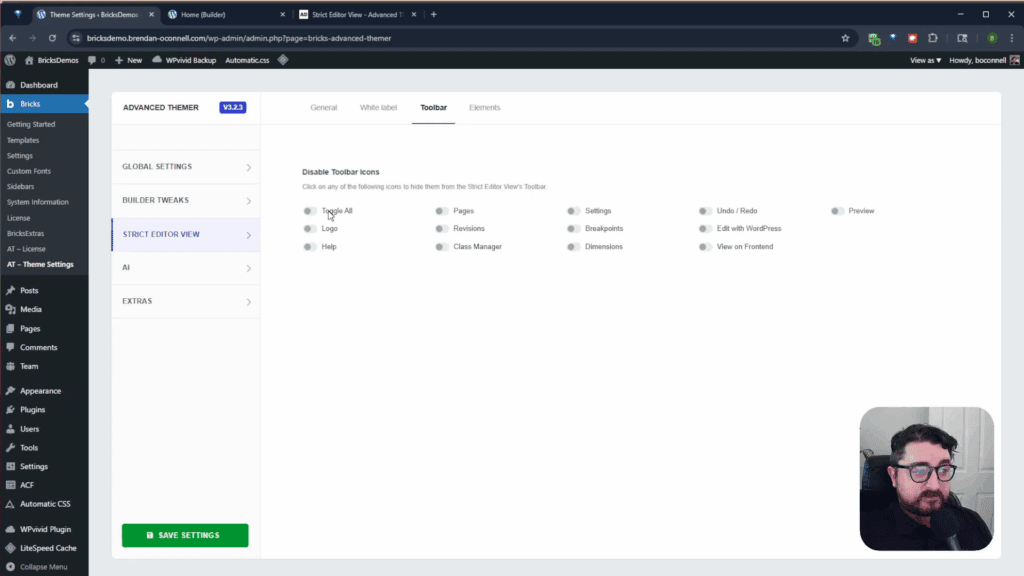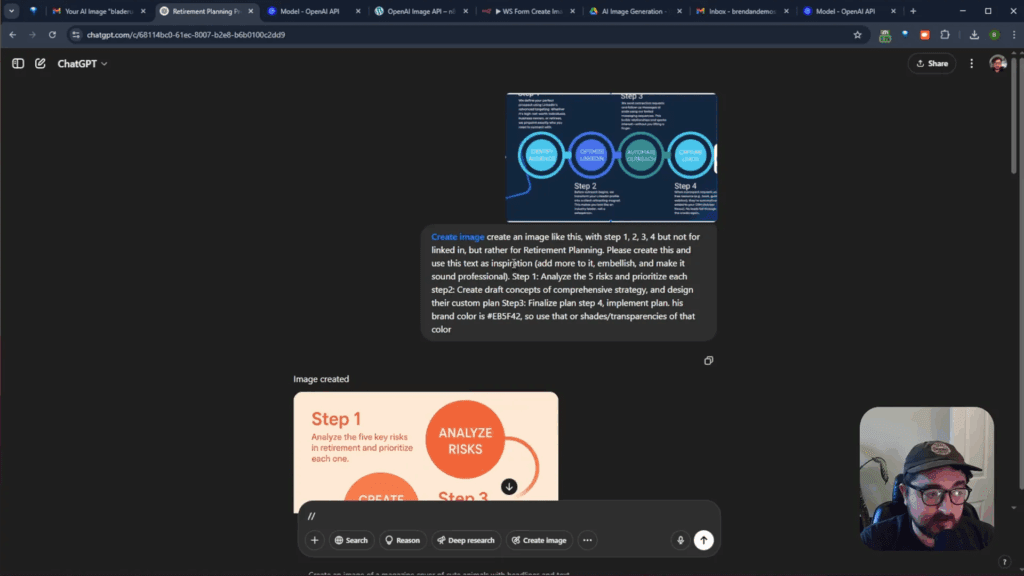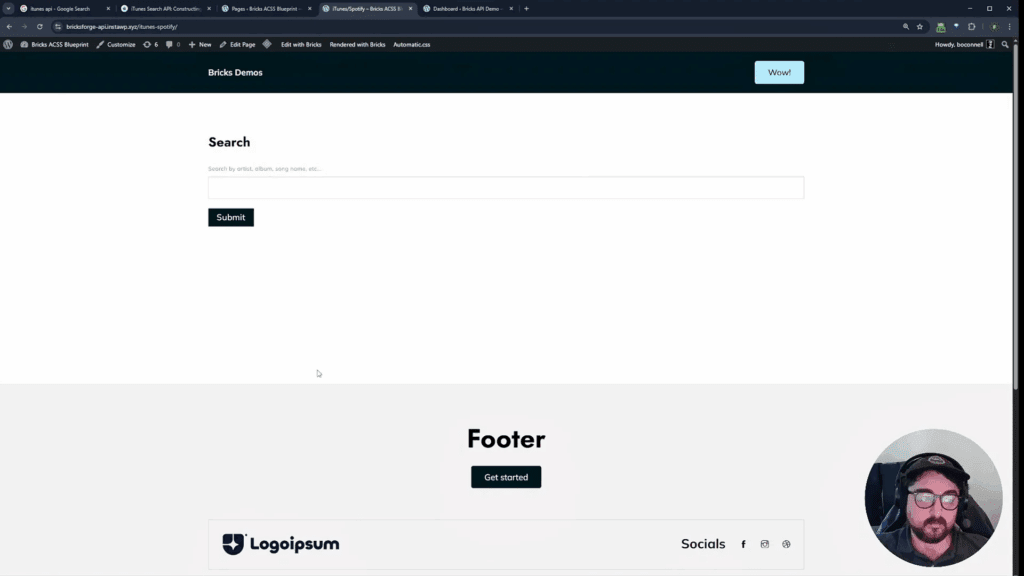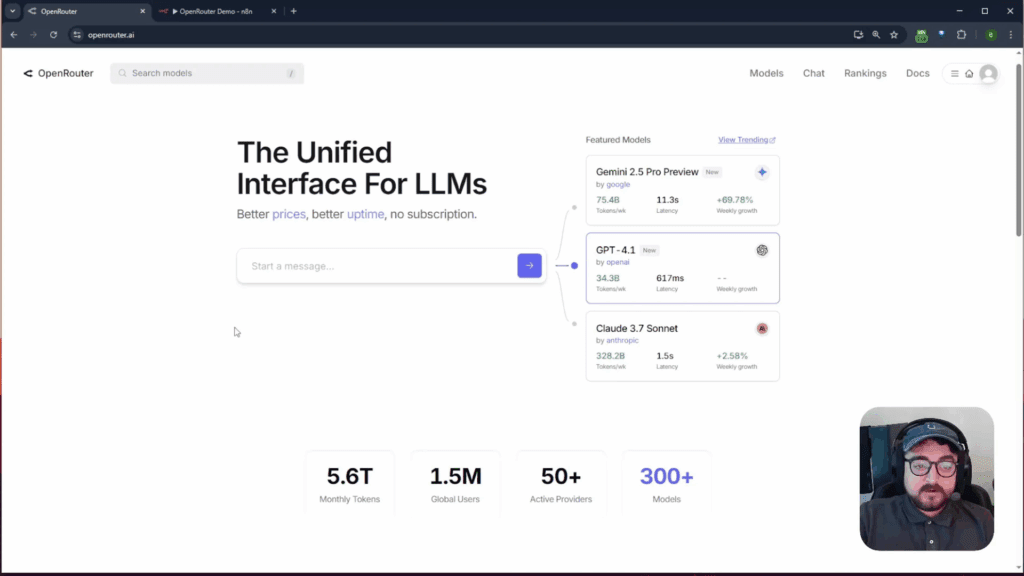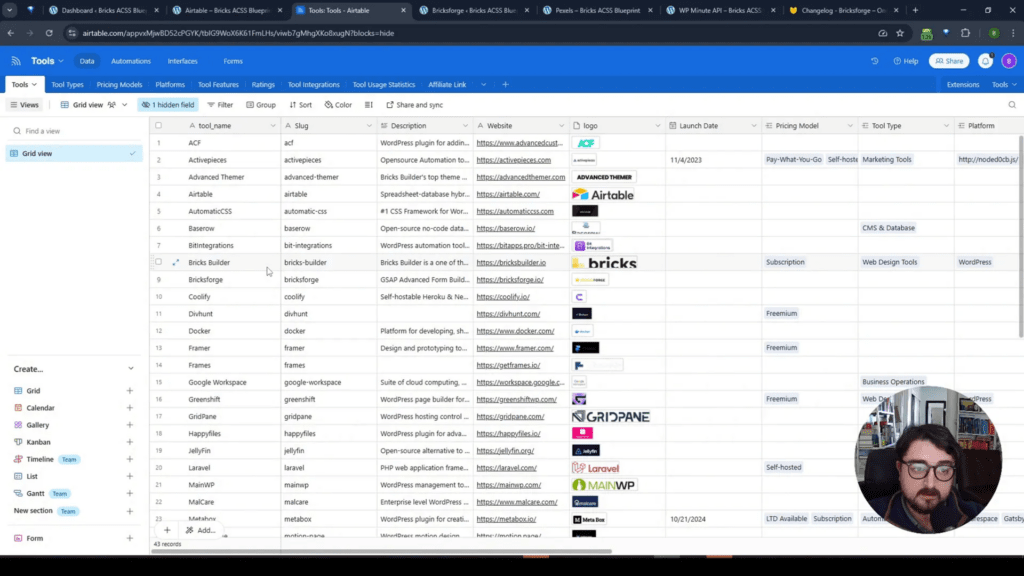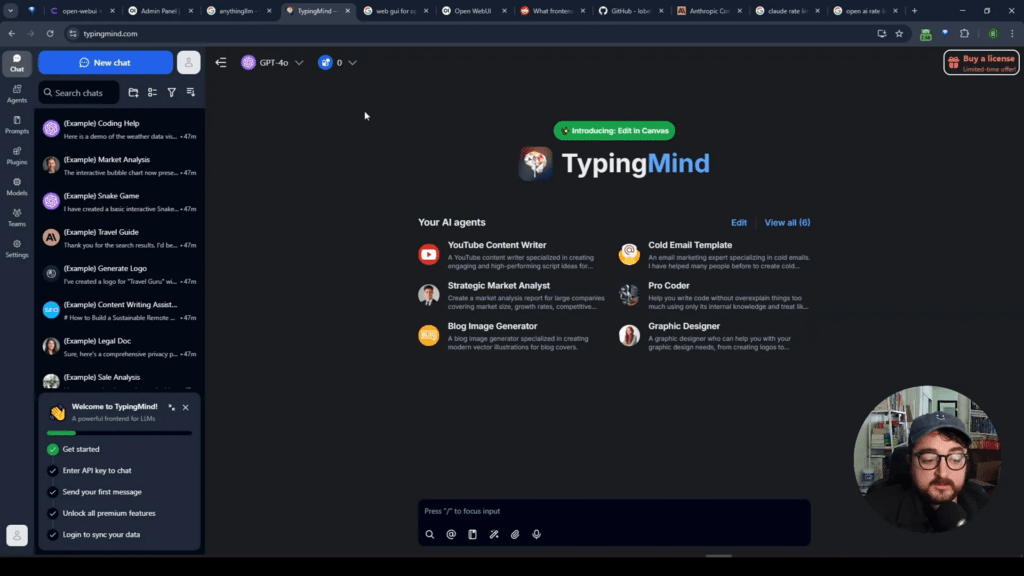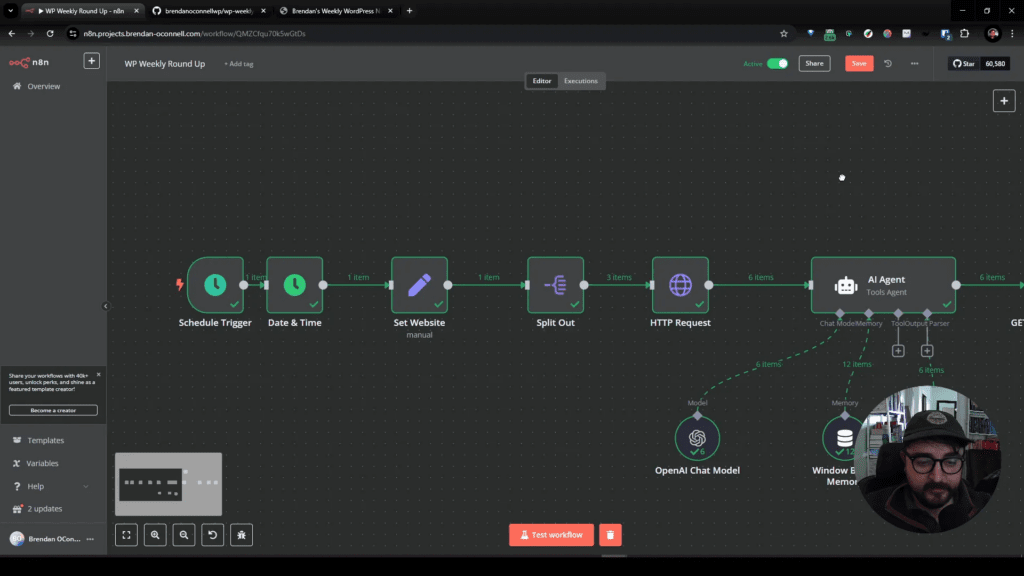Welcome to the world of automation with Bitflows, a powerful new plugin from the Bit Apps family. Designed to streamline your WordPress experience, Bitflows is an advanced automation builder that rivals popular tools like Zapier and n8n. But what sets it apart? Let’s dive into its features, pricing, and how you can leverage it to enhance your workflows.
Table of Contents
- What is Bitflows?
- Getting Started with Bitflows
- Understanding Triggers and Actions
- Advanced Features of Bitflows
- Pricing Structure
- Bitflows in Action: A Demo
- Final Thoughts on Bitflows
- FAQ
What is Bitflows?
Bitflows is a robust automation tool that integrates directly into your WordPress site as a plugin. Unlike other automation tools that operate externally, Bitflows allows you to create and manage automations right from your WordPress dashboard. This means you can bring the power of automation closer to your content management system, saving time and increasing efficiency.
Getting Started with Bitflows
If you’re new to automation tools, you might be wondering where to start. Bitflows makes it easy. After installing the plugin, you’ll have access to a user-friendly dashboard that showcases your automations, including which ones have failed or succeeded.
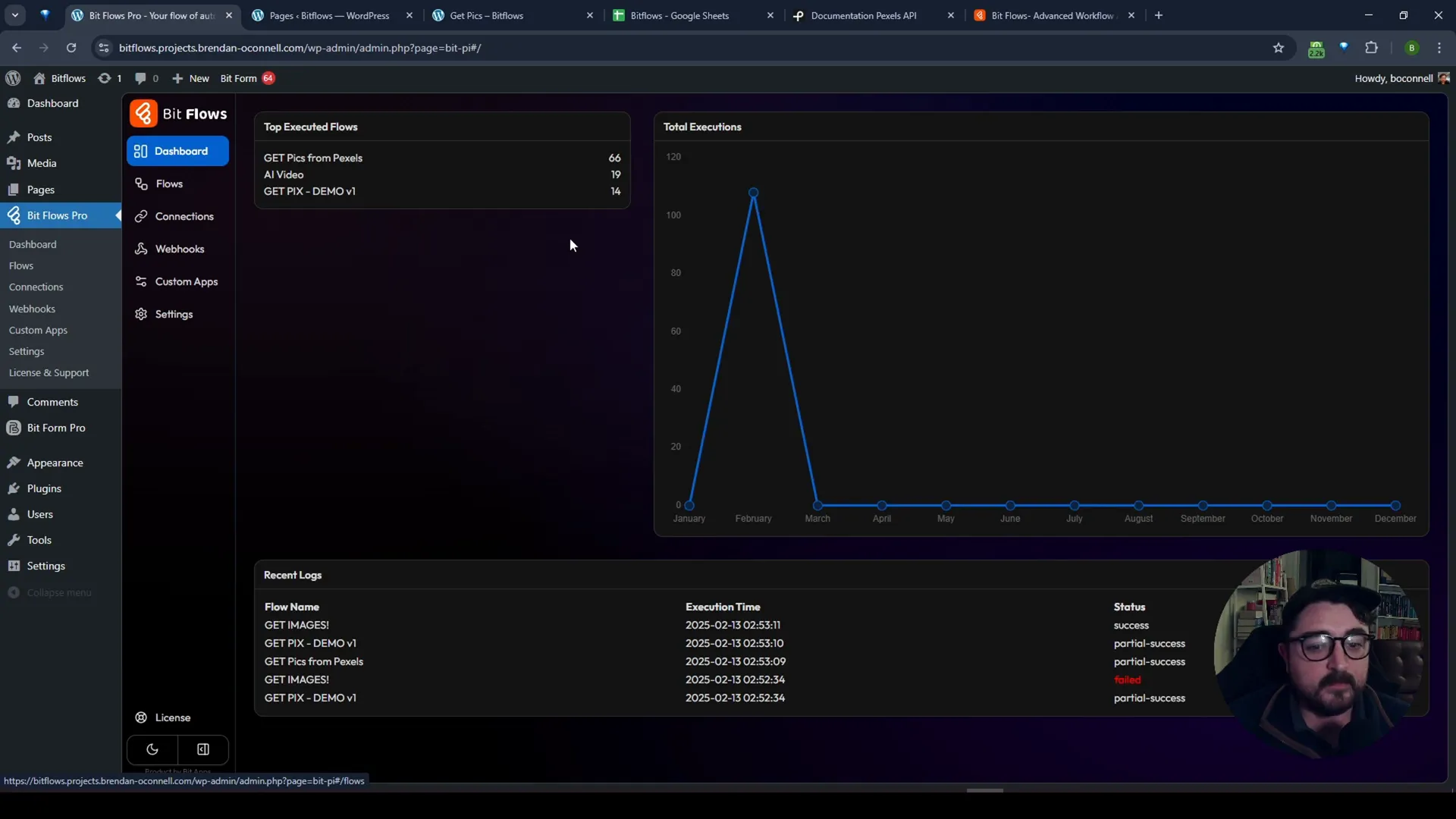
Creating Your First Automation
To create an automation, simply click on the “Create New Flow” button. You can choose from various templates or start with a blank canvas. The interface is intuitive, allowing you to drag and drop elements to build your workflow.
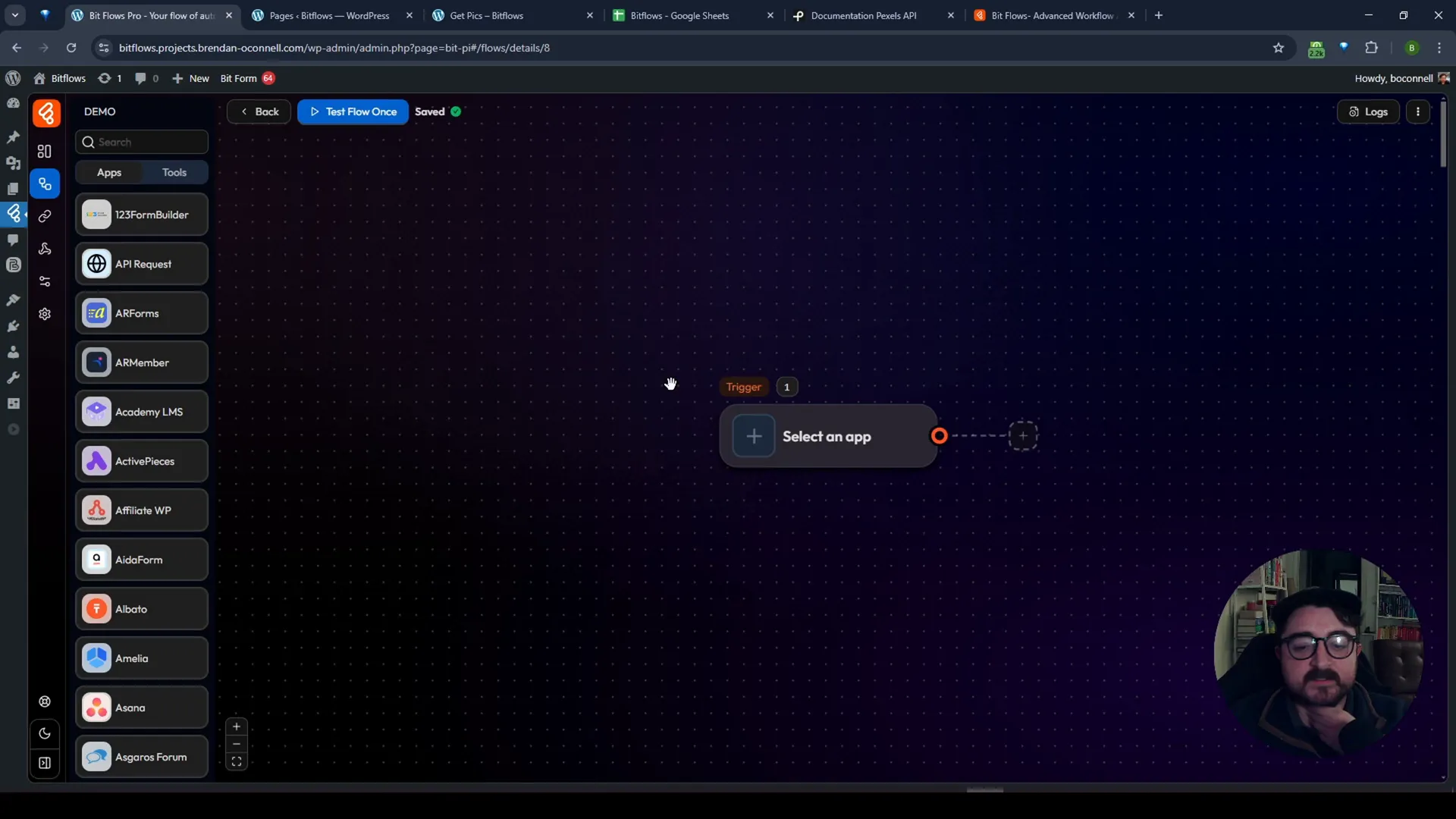
Understanding Triggers and Actions
At the heart of Bitflows are triggers and actions. A trigger is an event that initiates your automation, while an action is the task that follows. For example, you could set a trigger for a successful form submission that then sends data to a Google Sheet or MailChimp.
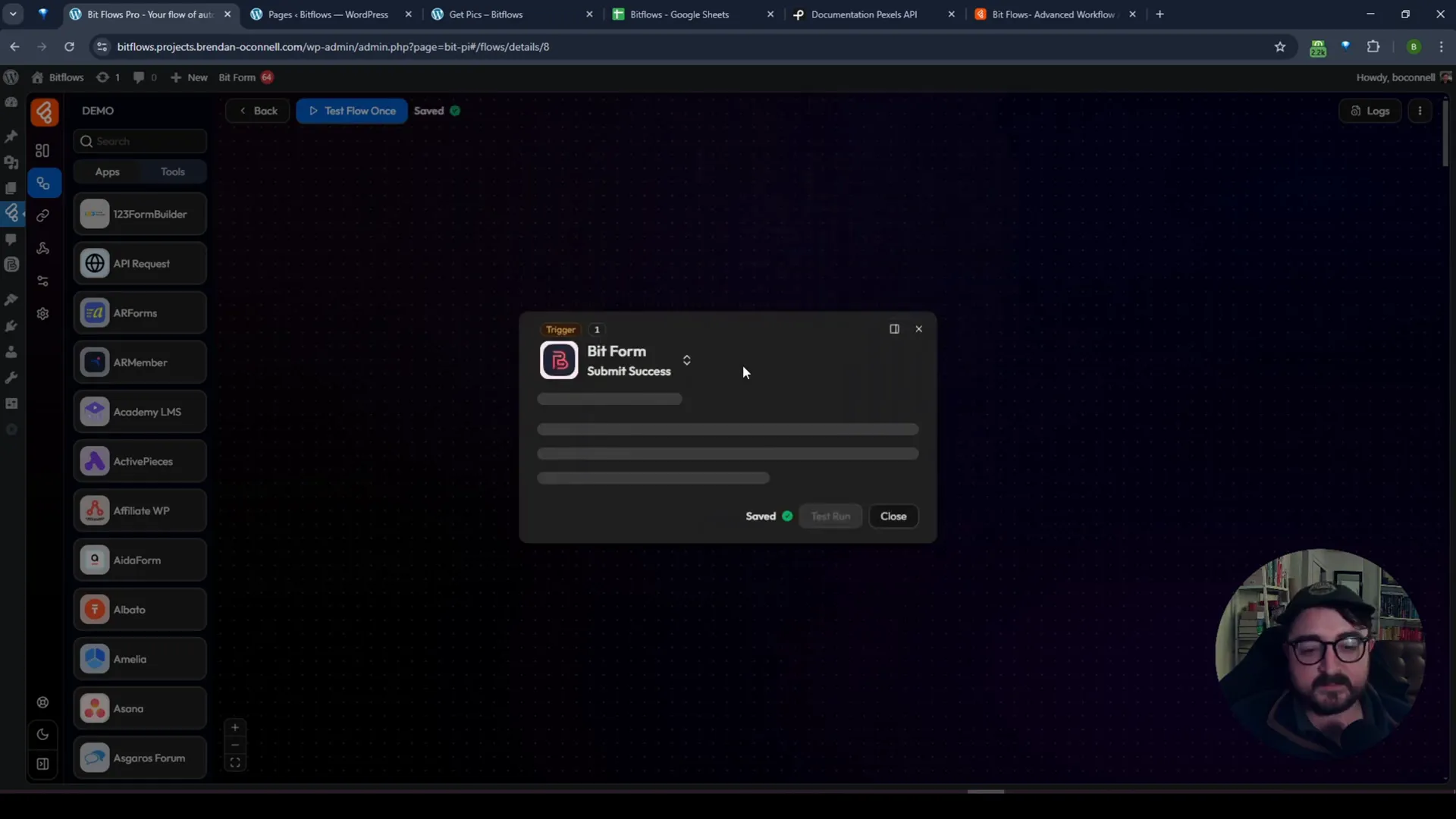
Common Triggers
Bitflows supports various triggers from popular WordPress form plugins, including:
- Contact Form 7
- Elementor Forms
- Bit Form
- Fluent Forms
If you don’t see a specific trigger that you need, you can request integration from the Bitflows team.
Advanced Features of Bitflows
Bitflows isn’t just about simple automations; it offers advanced features that allow for complex workflows. You can use conditions to create “if-then” statements, iterate over data, and even utilize custom code for unique scenarios.
Custom Apps and API Integration
One of the standout features of Bitflows is the ability to create custom apps. This means you can integrate APIs from services that may not have direct support in Bitflows. For example, you can connect to image libraries like Pexels to fetch images based on form submissions.
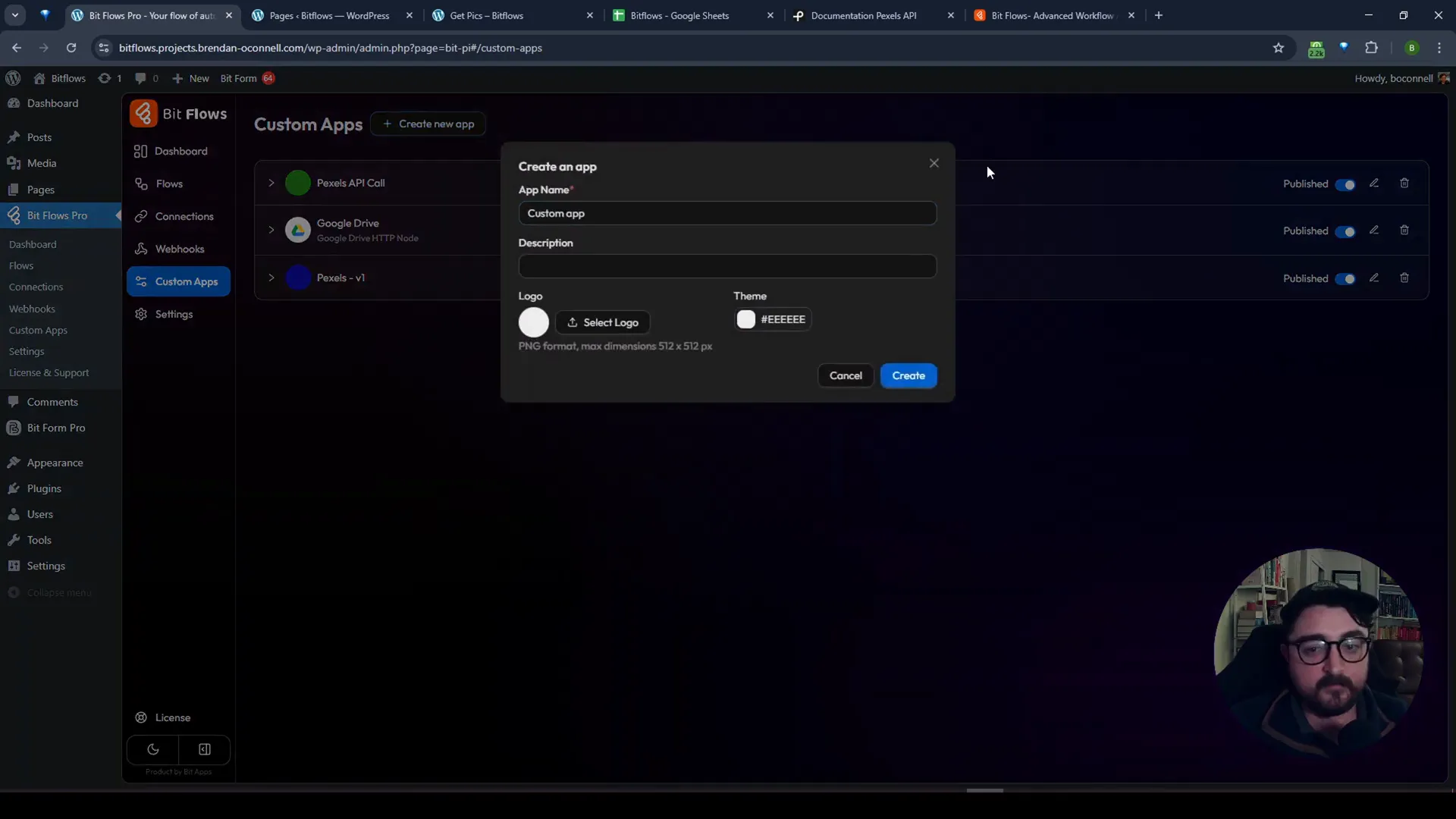
Pricing Structure
Bitflows offers a competitive pricing structure that makes it accessible for all WordPress users. Currently, they have an early bird special where you can get a one-time license for just $140. This allows you to automate multiple WordPress sites from a single installation.
For those looking for more features, you can opt for a developer plan that provides access to additional sites and functionalities.
Bitflows in Action: A Demo
Let’s put Bitflows to the test. Here’s a simple example of how you can automate image fetching based on user input from a form. In this demo, we will create a flow that triggers when a user submits a form, searches for images on Pexels, and then stores the results in Google Sheets.
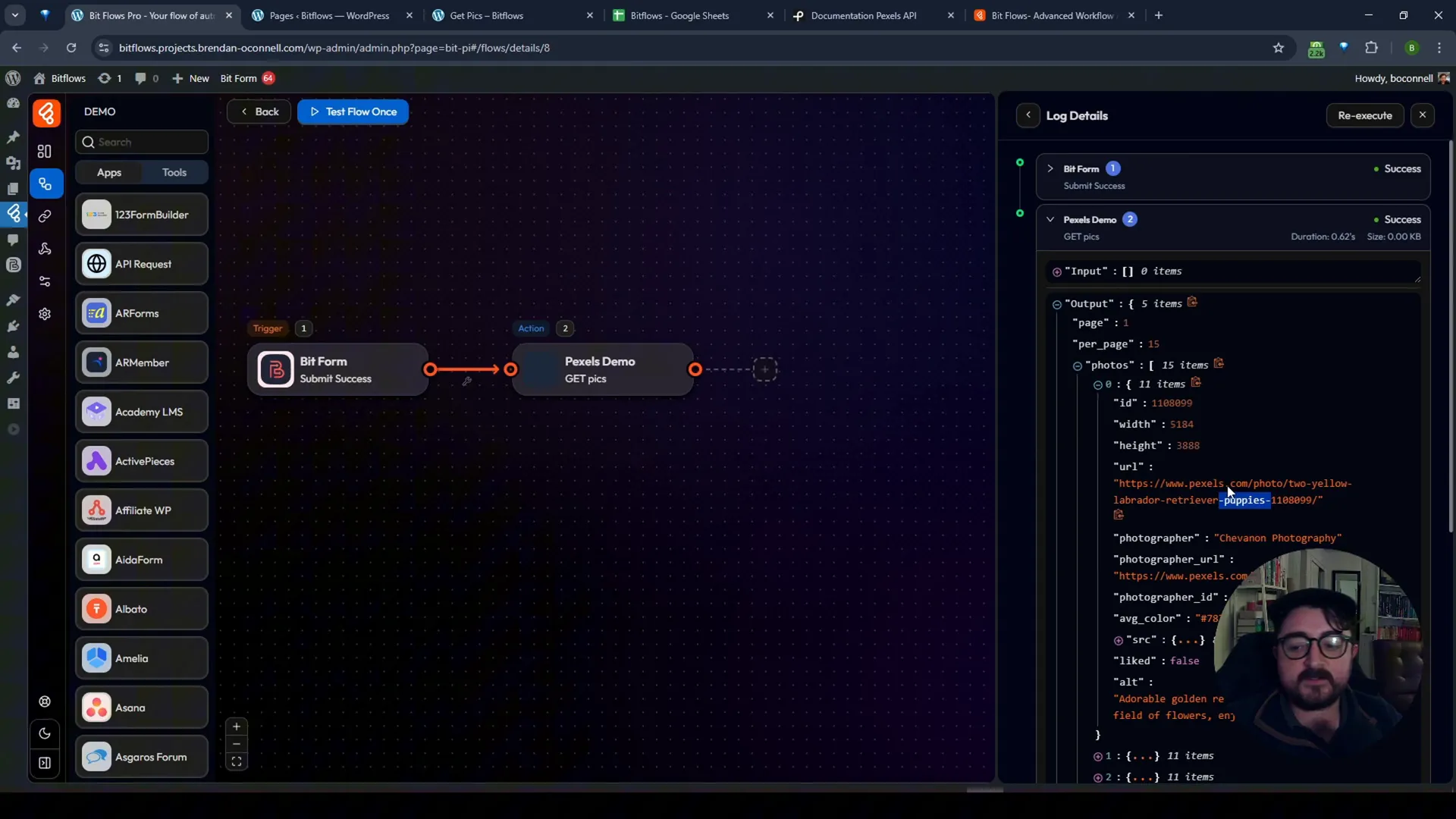
Setting Up the Flow
1. **Trigger Setup**: Start by selecting the Bit Form plugin as your trigger. Choose the form that will initiate the automation.
2. **API Request**: Next, add an API request to connect to Pexels. This involves authenticating with your API key and setting up the necessary parameters to search for images.
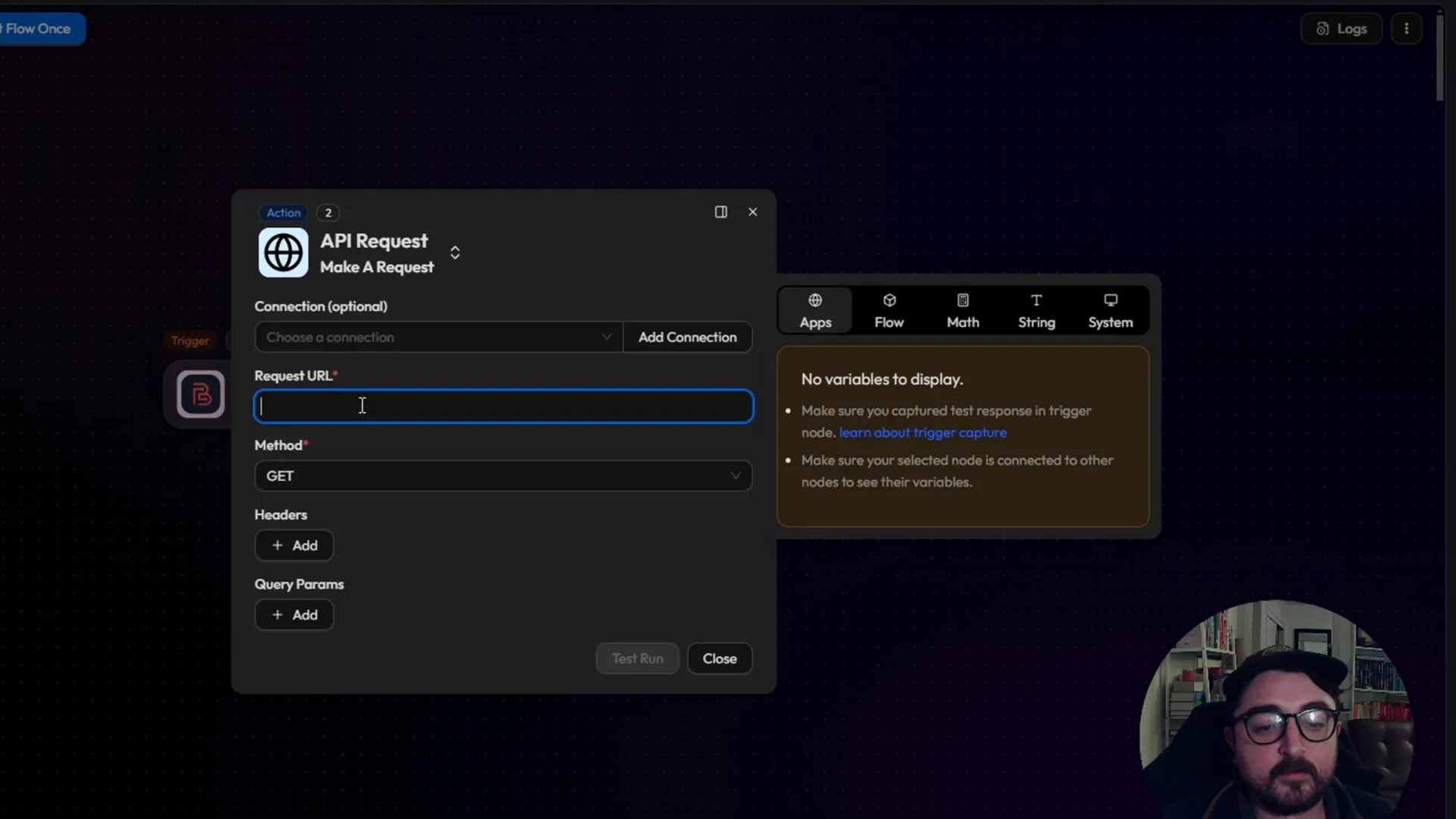
Storing Data in Google Sheets
Once you receive the image data from Pexels, you can use an action to add a new row to your Google Sheets. Map the fields correctly to ensure the user’s name and the image URLs are stored properly.
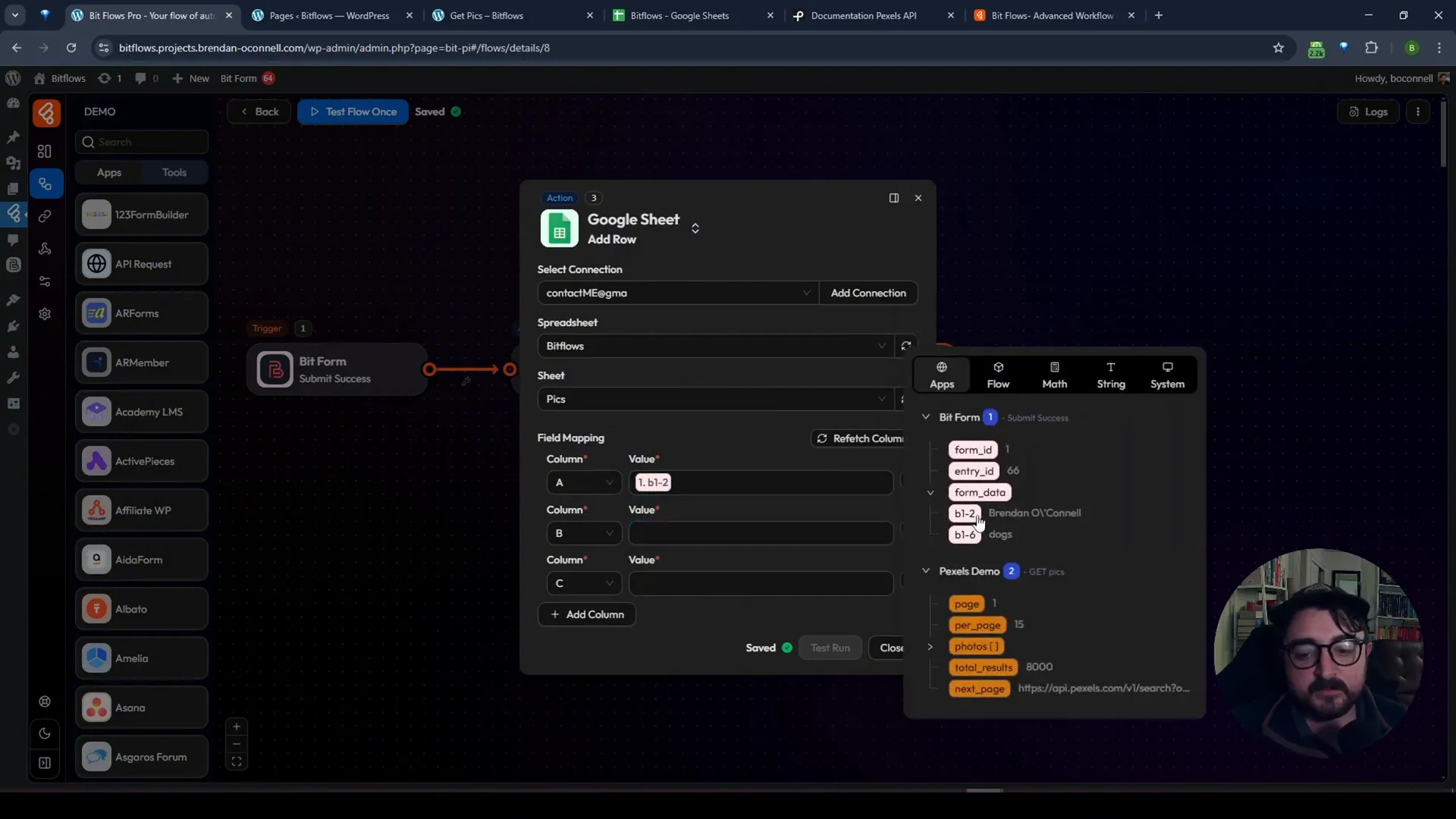
Final Thoughts on Bitflows
Bitflows is a game changer for WordPress users looking to enhance their automation capabilities. With its user-friendly interface, powerful features, and seamless integration, it’s an excellent choice for anyone serious about optimizing their workflows. Whether you’re automating simple tasks or building complex workflows, Bitflows has you covered.
For more information, check out the official Bitflows website and start your automation journey today!
FAQ
What is Bitflows?
Bitflows is a WordPress automation tool that allows you to create and manage workflows directly from your WordPress site.
How does Bitflows compare to other automation tools?
Bitflows operates as a plugin within your WordPress site, offering a more integrated experience than traditional tools like Zapier or n8n.
Can I use Bitflows with multiple WordPress sites?
Yes, with a single installation, you can connect and automate workflows across multiple WordPress sites.
Is there a free version of Bitflows?
Bitflows offers a demo version, but for full functionality, you will need to purchase a license.
How can I get support for Bitflows?
You can reach out to the Bitflows team through their official website for any support or integration requests.