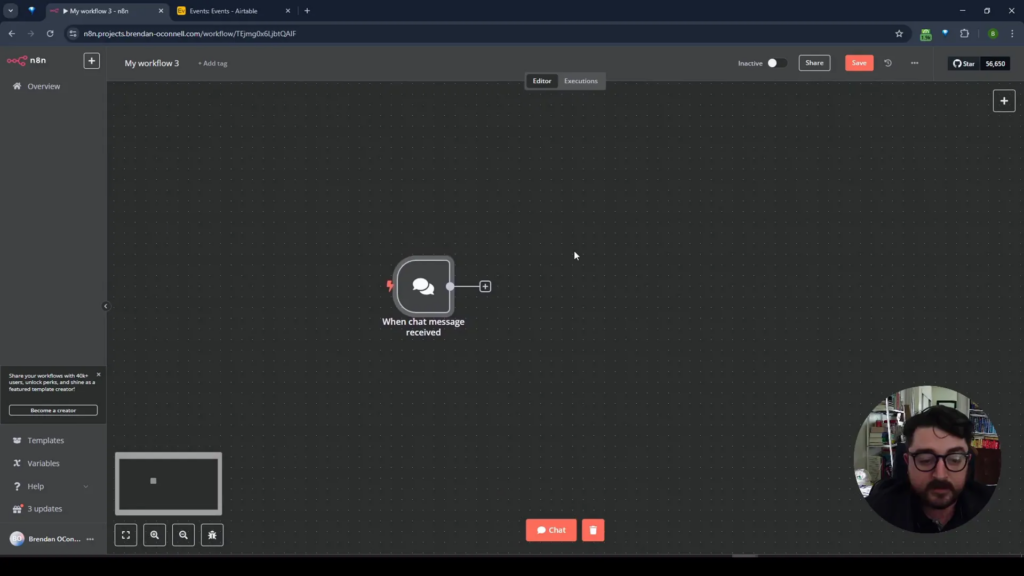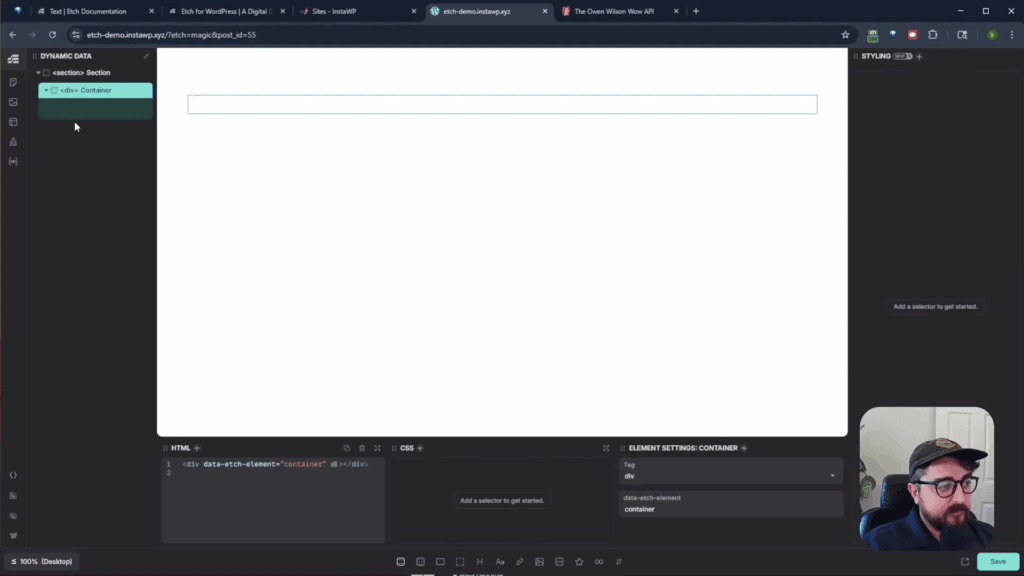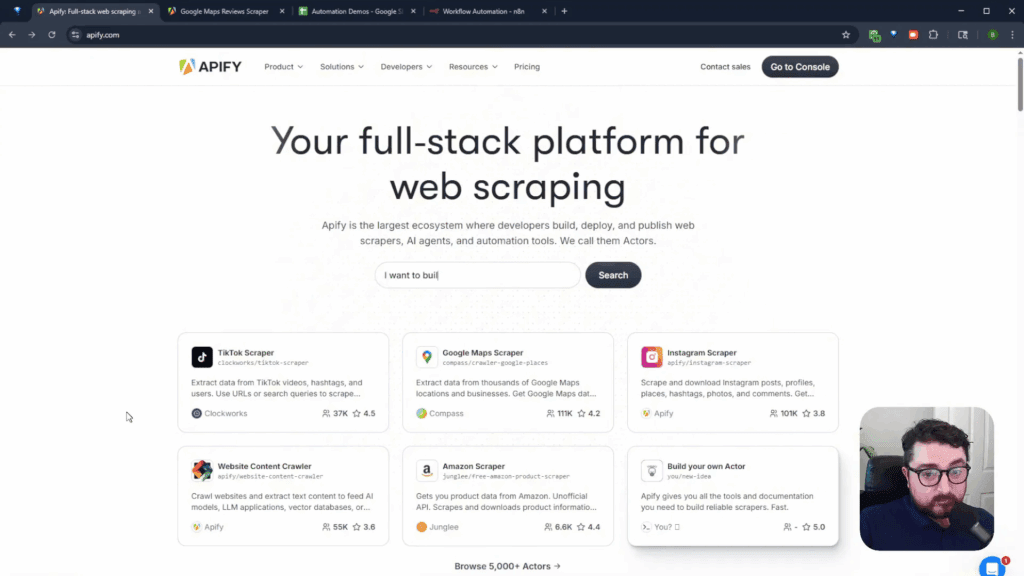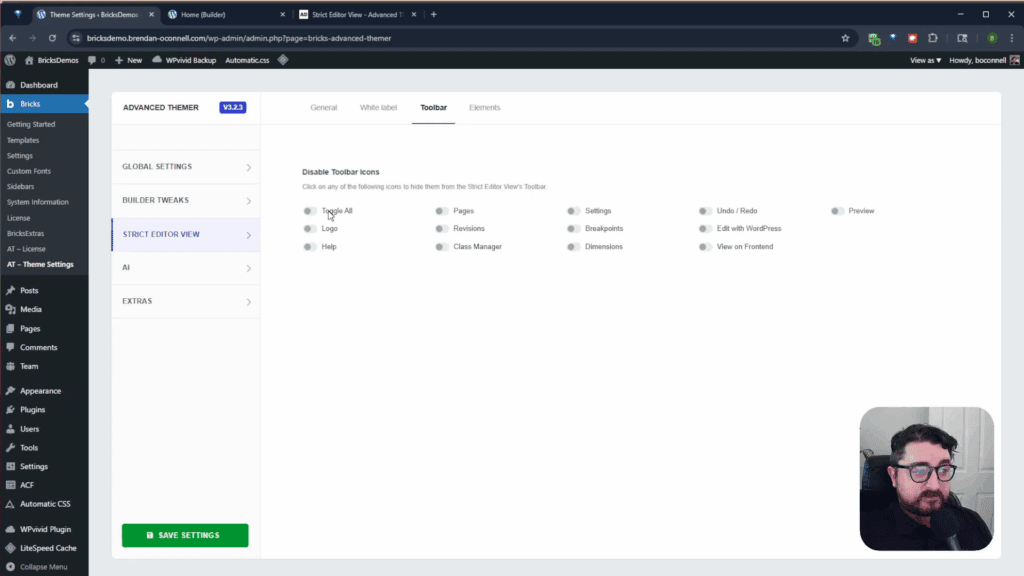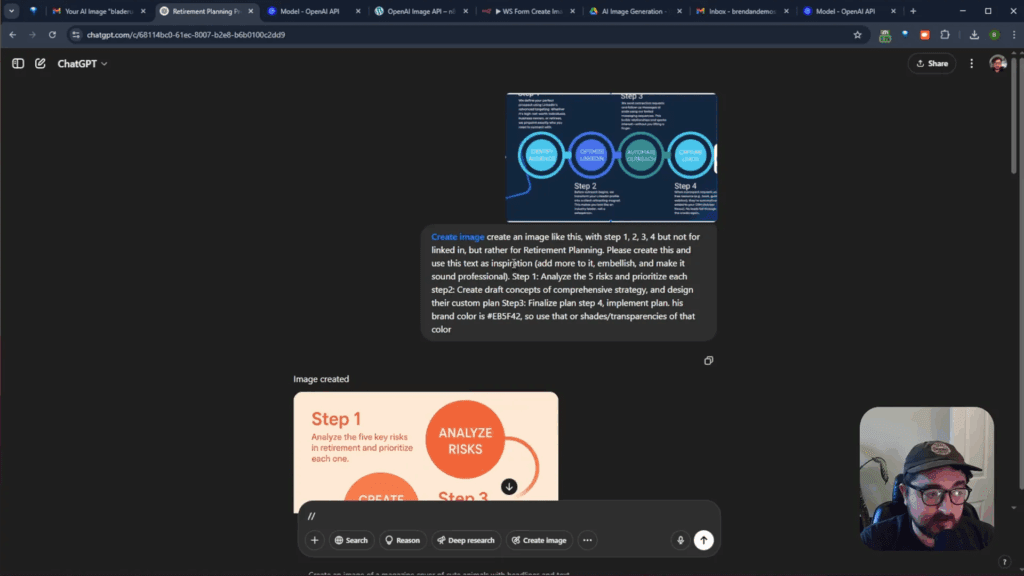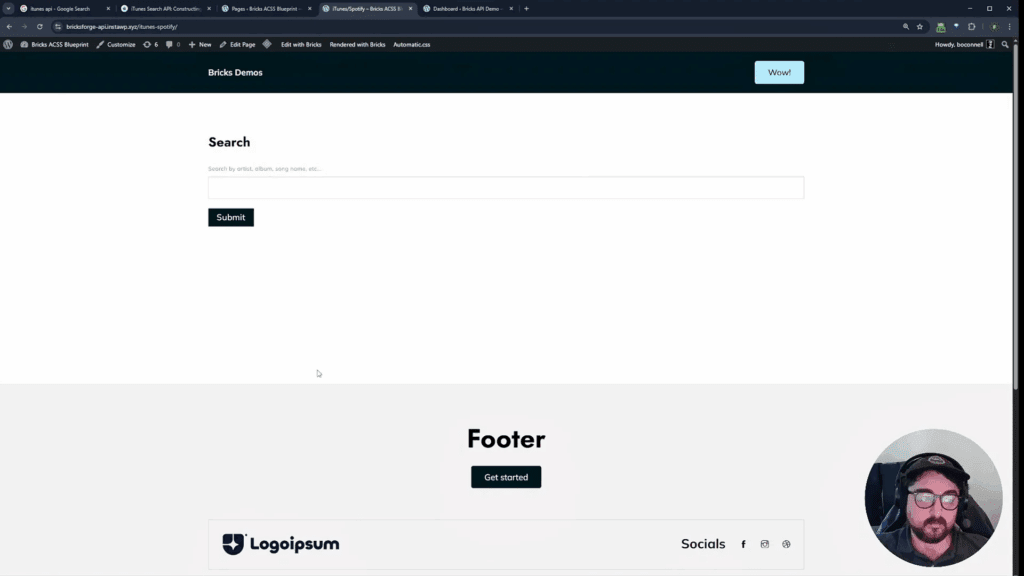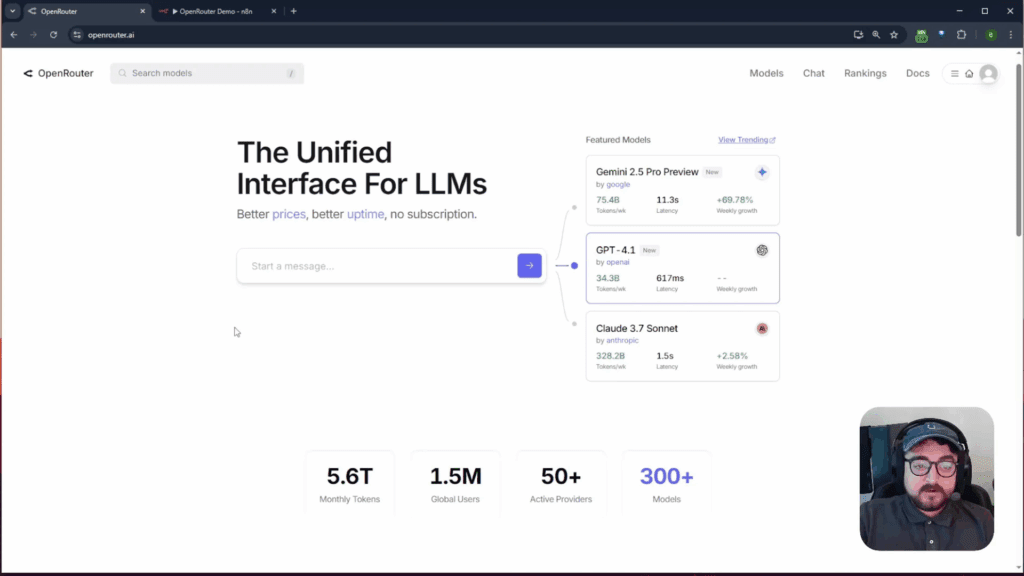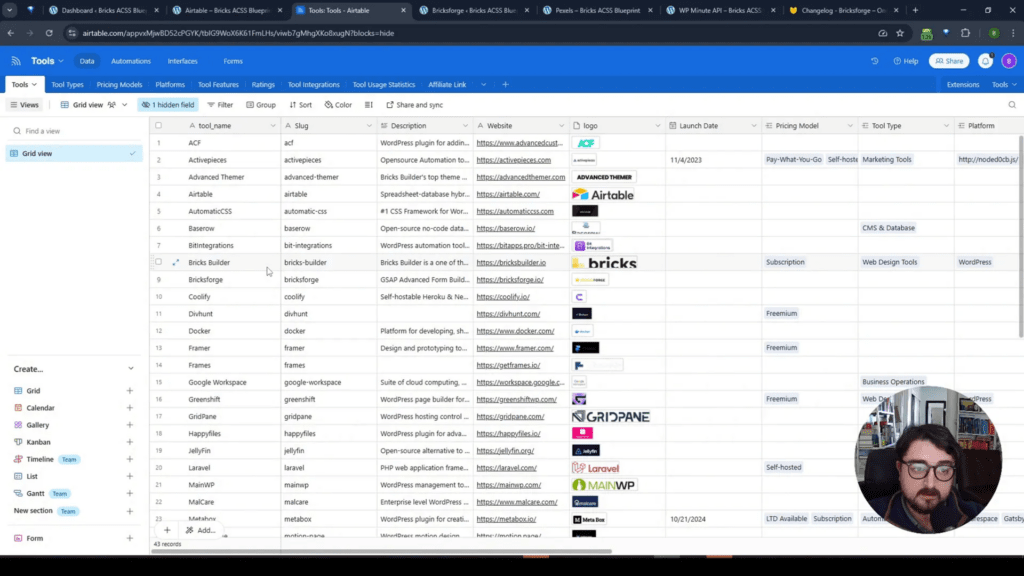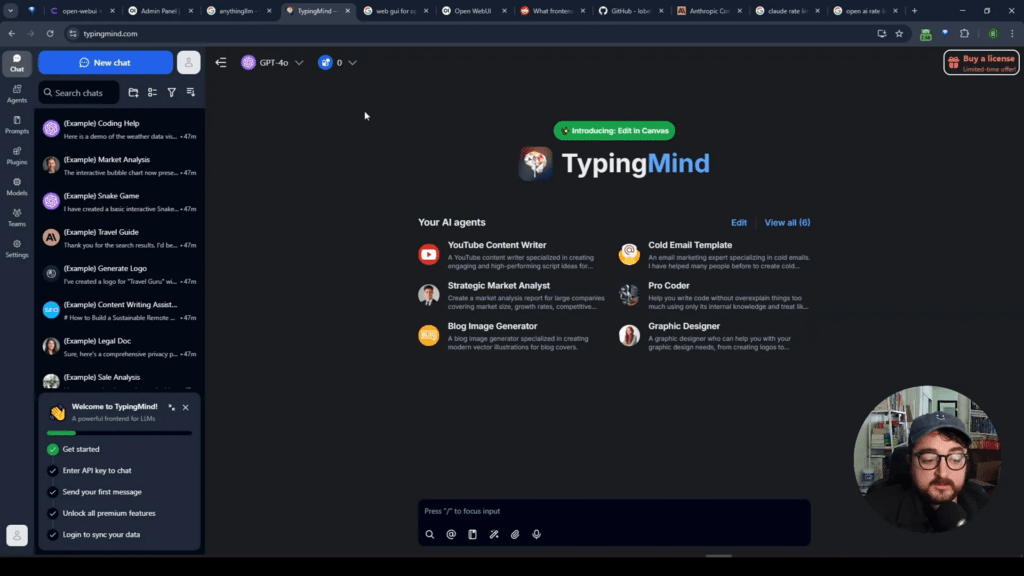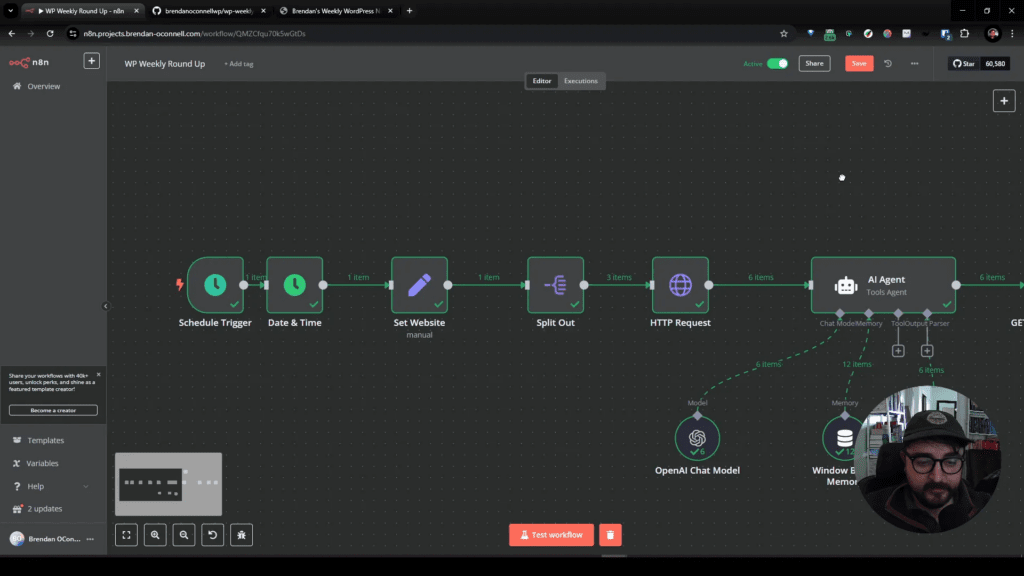Table of Contents
- Intro
- Chat Trigger Creation
- Structuring AI Output
- Splitting AI Output
- Formatting AI Output as List
- Fall Events Integration
- System Messages Addition
- Client-Requested Events
- Timezone Adjustments
- Conclusion and Wrap-Up
- FAQ
Intro
Streamlining workflows is essential in today’s fast-paced digital world. With the rise of AI, automating tasks has never been easier. In this post, we’ll explore how to leverage AI tools to generate and update Airtable records automatically, eliminating the need for manual data entry or tedious imports.
By connecting an AI agent with Airtable, you can create content on-the-fly and manage records efficiently. Let’s dive into the step-by-step process to transform your productivity with AI-powered solutions.
Chat Trigger Creation
Creating a chat trigger is the first step in automating your workflow. This trigger serves as the starting point for generating AI content that will be used to populate Airtable records.
Start by setting up a chat message trigger. This will enable an embeddable chat interface where users can easily interact and input requests. For instance, you can ask the system to create winter-themed events, and the AI will handle the rest.
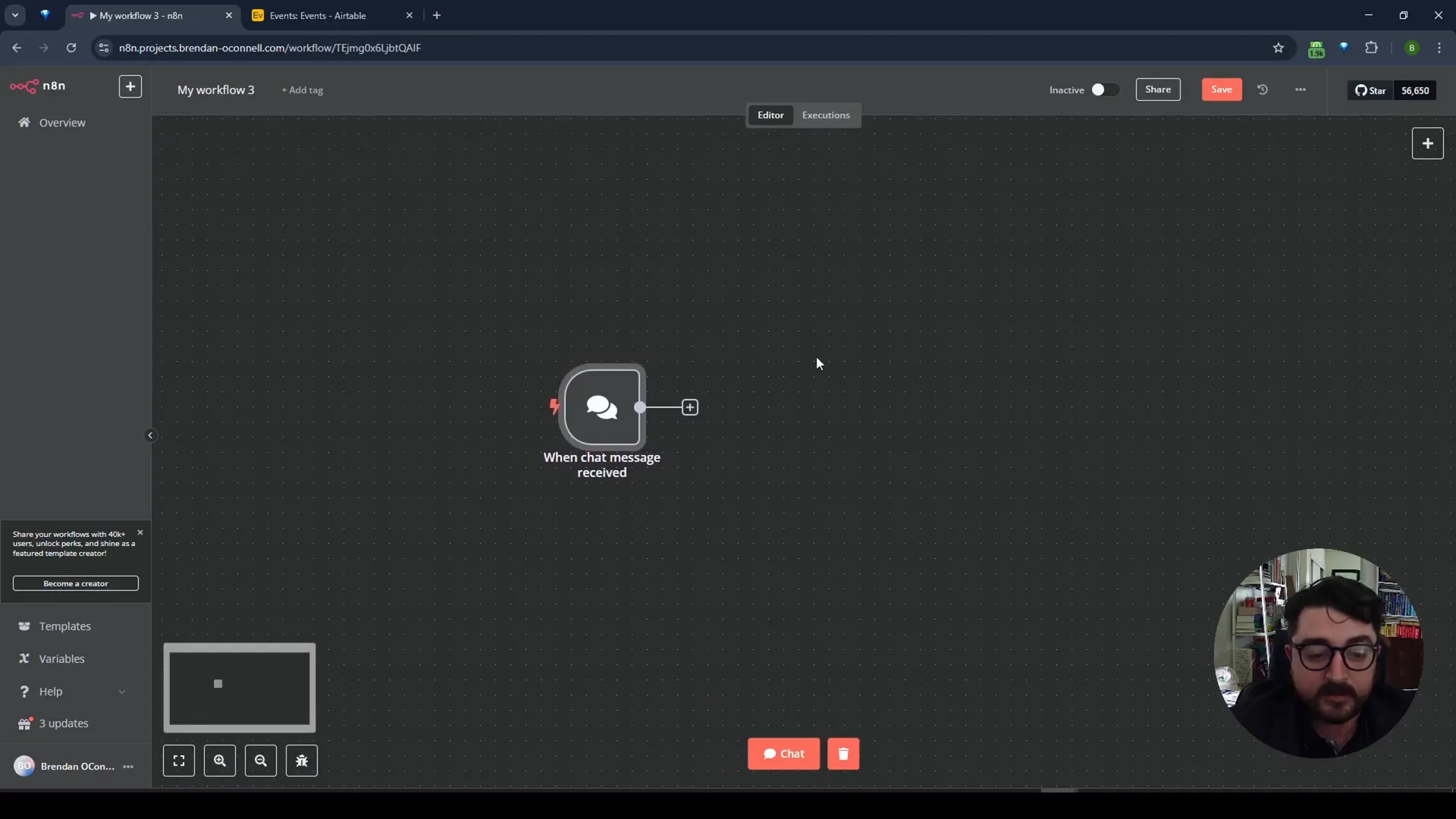
Structuring AI Output
Once the chat trigger is set, the next step is to structure the AI output. This ensures that the generated content is formatted correctly for Airtable.
To achieve this, you’ll need to connect an output parser to the AI agent. By defining a specific JSON format, you can map fields such as event title, description, start time, and end time. This structured output allows for seamless integration with Airtable.
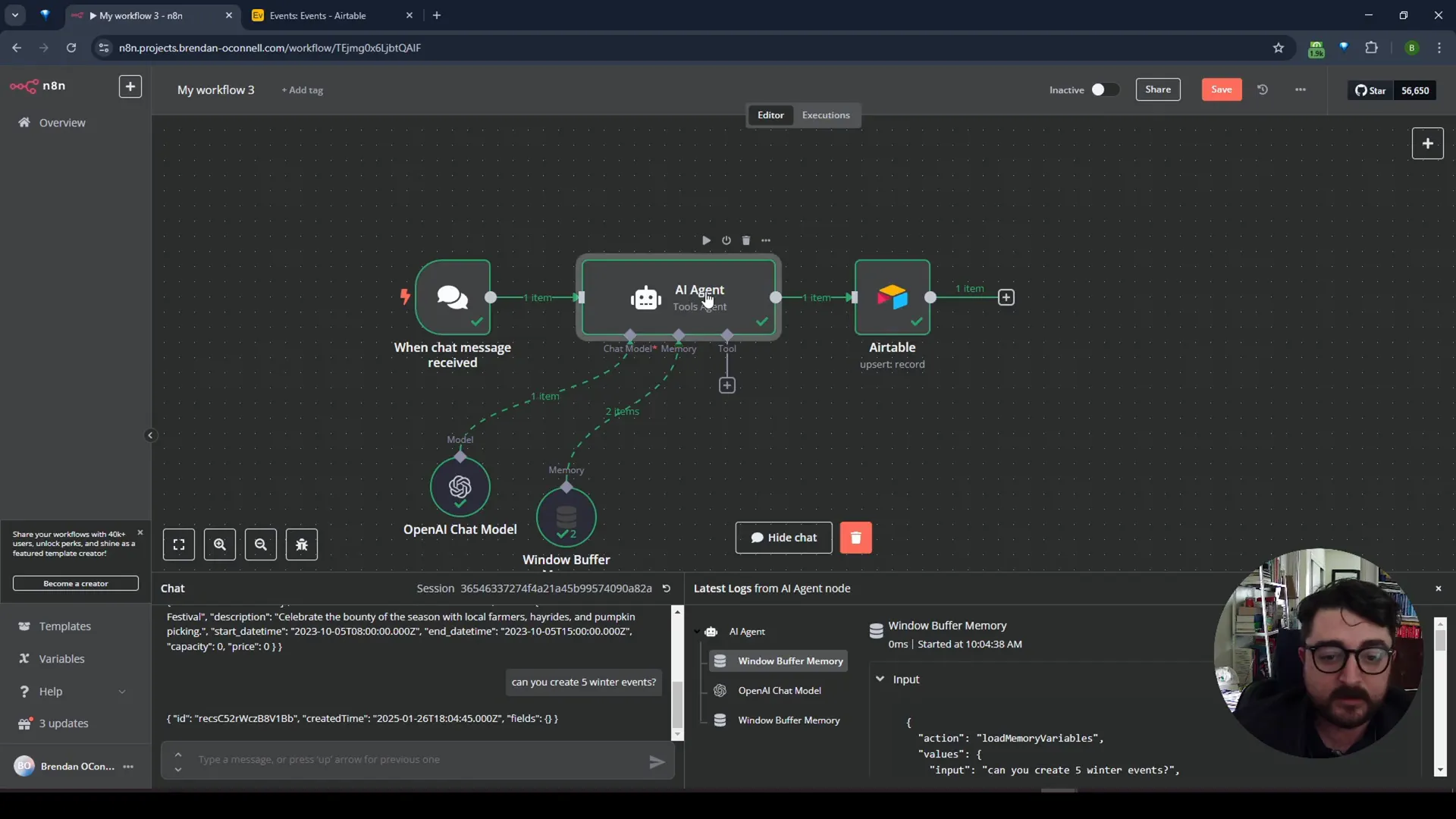
Splitting AI Output
After structuring the output, it’s crucial to split it into individual records. This step ensures that each generated event is treated as a separate entry in Airtable.
Utilize a split-out function to divide the list of events into individual items. This function will take the structured data and output each item separately, allowing for efficient data management in Airtable.
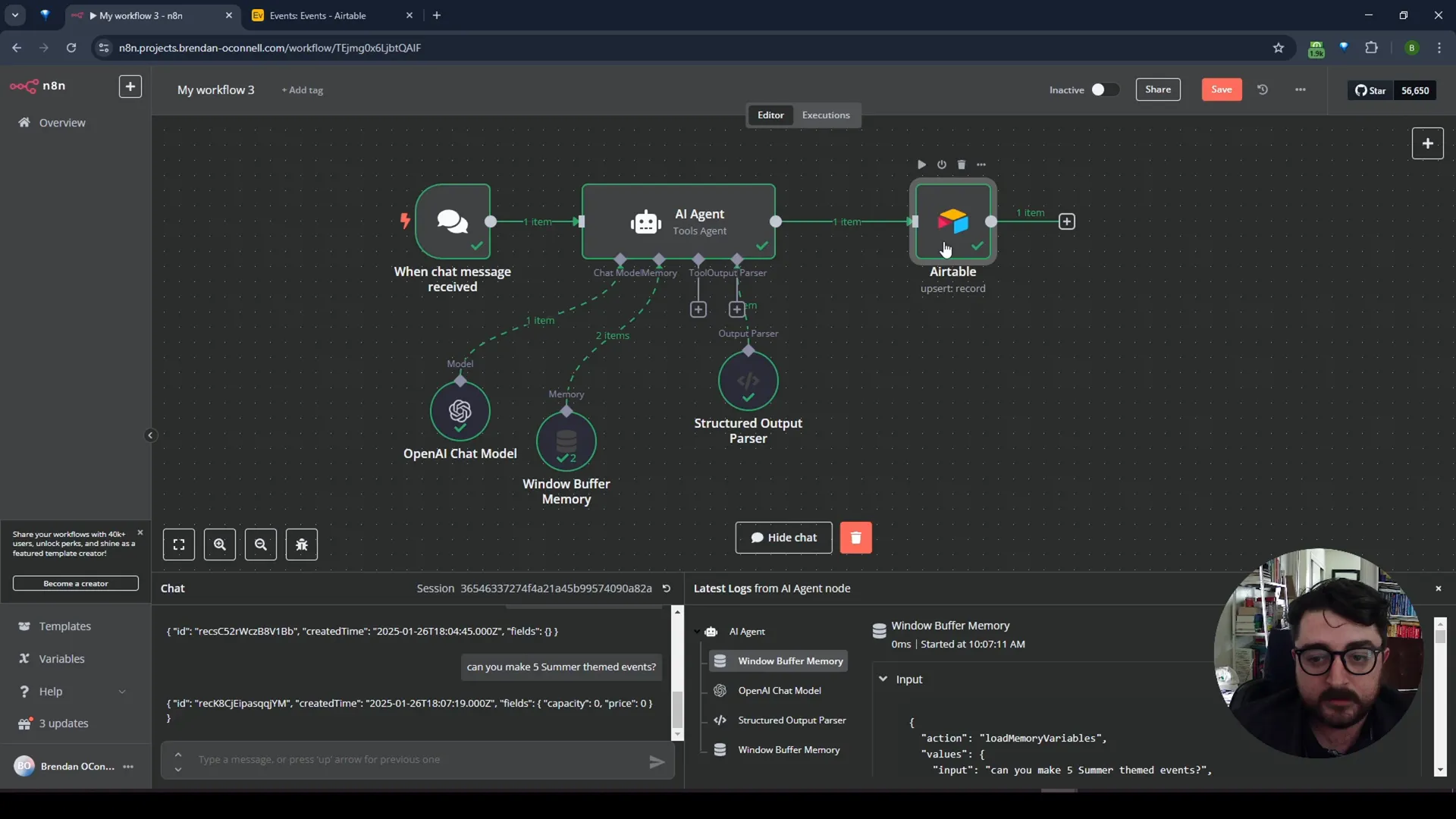
Formatting AI Output as List
Formatting the AI output as a list is essential for handling multiple records. This approach ensures that each event is processed and added to Airtable individually.
To format the output as a list, modify the structured output data to define it as an array. This adjustment will enable the system to handle multiple events simultaneously, streamlining the process of updating Airtable.
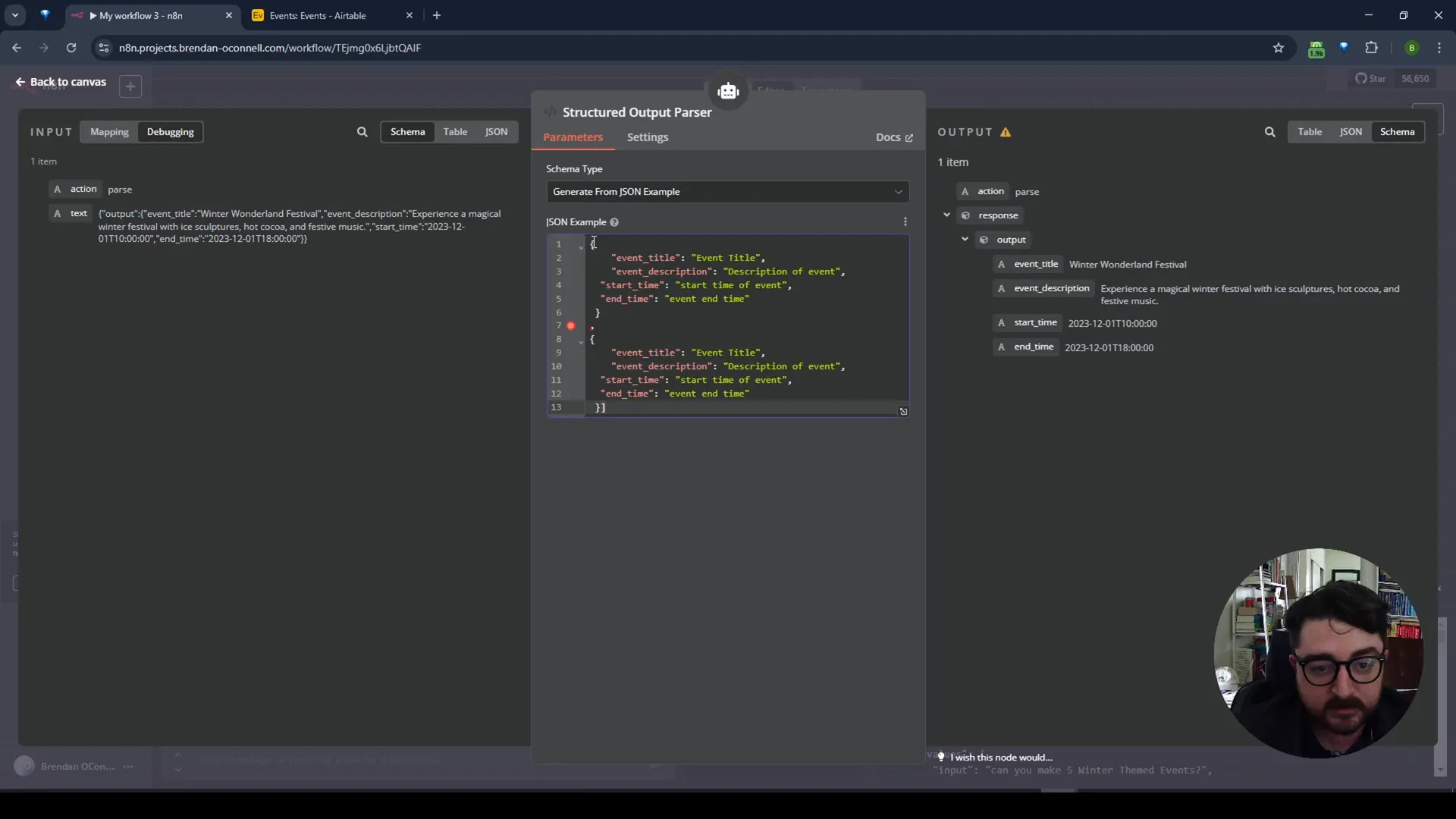
Fall Events Integration
Integrating seasonal events, such as fall-themed activities, showcases the flexibility of AI-generated content. By inputting a request for fall events, the AI can generate relevant activities and update Airtable accordingly.
This integration highlights the AI’s ability to process contextual information and create content that aligns with specific themes or seasons.
System Messages Addition
Adding system messages can enhance the AI’s functionality by providing additional context or instructions. This feature ensures that the AI operates with the most current information.
For example, you can append a system message with the current date, allowing the AI to generate events with accurate timelines. This addition ensures that generated content is relevant and up-to-date.
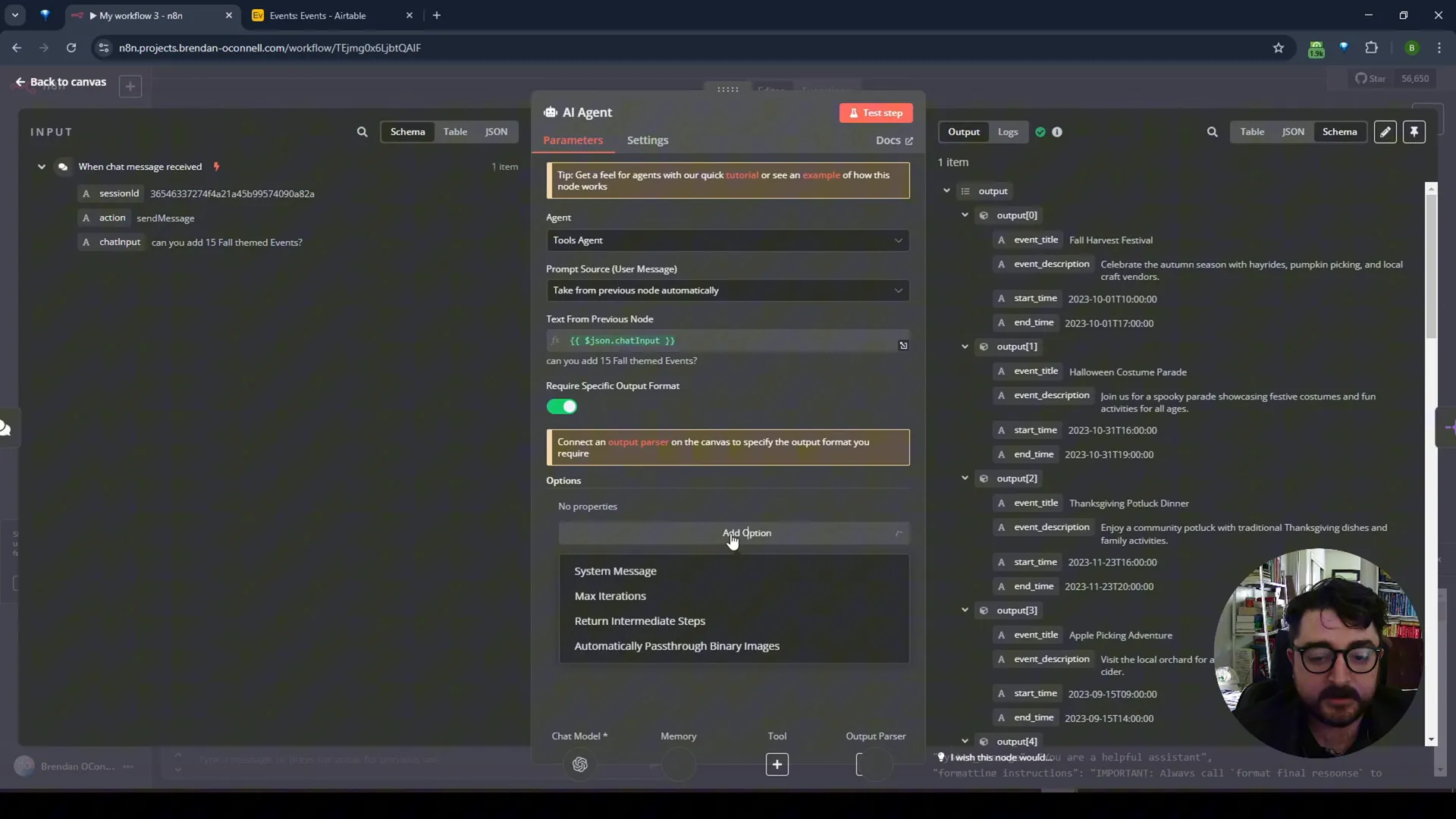
Client-Requested Events
Handling client requests for specific events is a common scenario. The AI can parse complex inputs and generate the desired content effortlessly.
By inputting detailed client requests, such as specific dates or event types, the AI can create and update records in Airtable, meeting client needs efficiently.
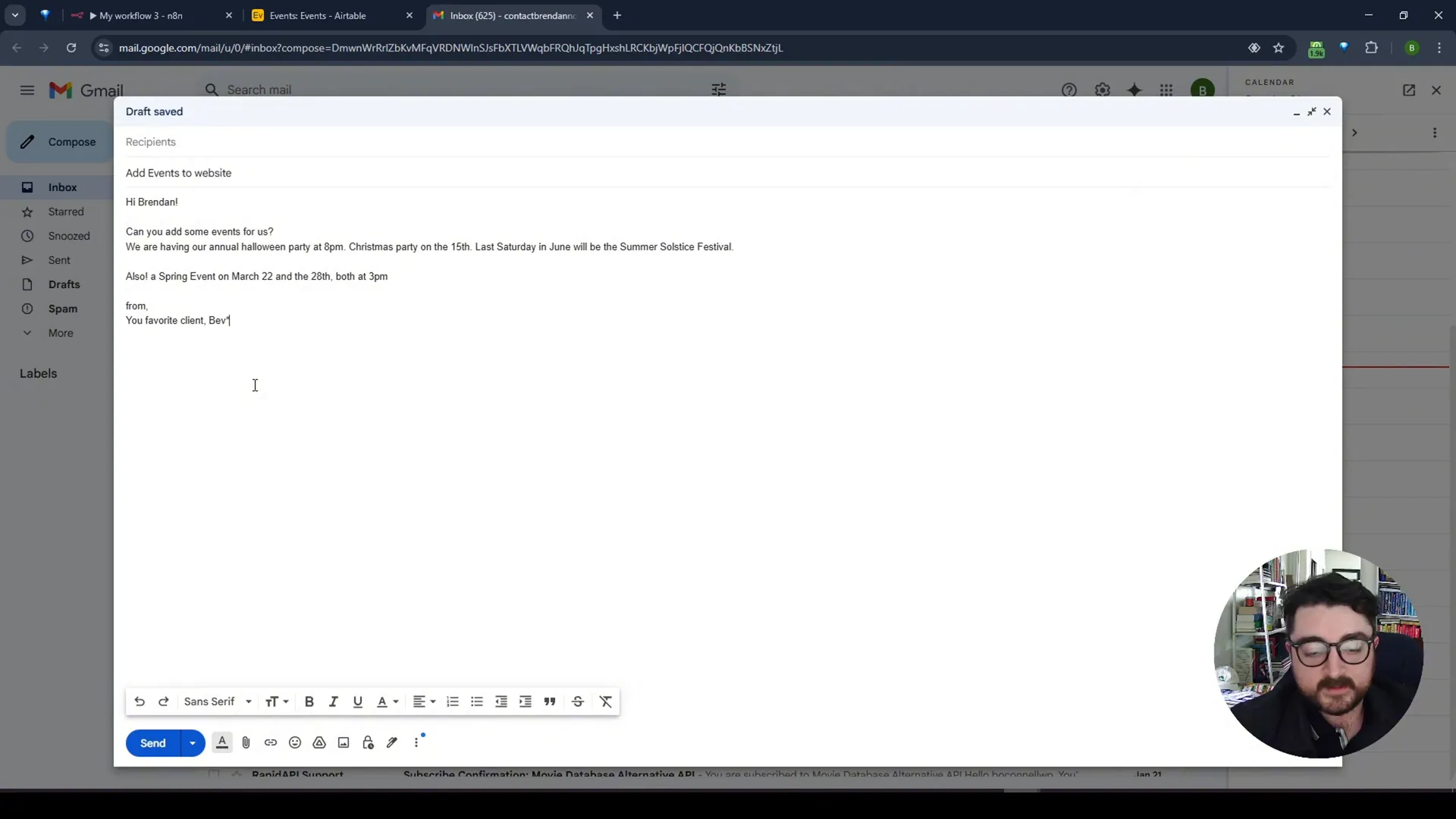
Timezone Adjustments
Adjusting for timezones is crucial when managing events across different regions. Ensuring that event times are accurate and relevant to the user’s location is essential for effective workflow automation.
By configuring the workflow to your local timezone, you can ensure that all generated events are aligned with the correct time, enhancing the accuracy and reliability of your data management.
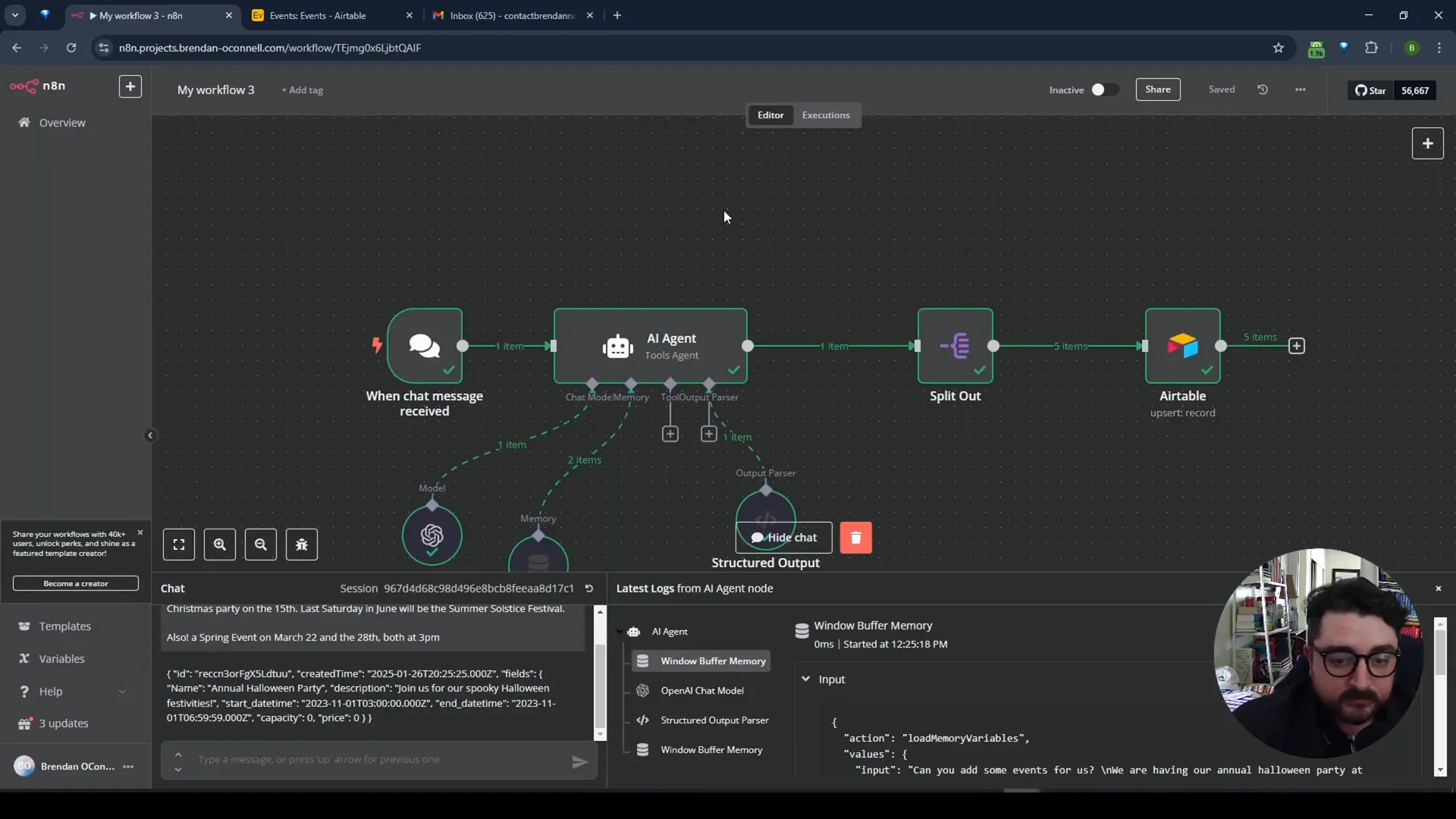
Conclusion and Wrap-Up
Automating Airtable with AI tools can significantly enhance productivity by streamlining data management processes. From generating seasonal events to handling client-specific requests, AI offers a flexible and efficient solution for updating Airtable records.
By following these steps, you can harness the power of AI to automate repetitive tasks, improve data accuracy, and create customized workflows that meet your specific needs.
For more insights and tutorials on leveraging AI for automation, check out Brendan O’Connell’s YouTube channel and explore additional resources on Brendan O’Connell’s website.
FAQ
- What is the benefit of using AI with Airtable?
AI integration with Airtable allows for automated data entry, reducing manual work and increasing efficiency.
- Can AI handle complex event requests?
Yes, AI can parse detailed inputs and generate the required content, making it ideal for managing client-specific events.
- How does the system ensure data accuracy?
By using structured output formats and system messages, the AI can generate accurate and relevant data for Airtable records.
- Is it possible to adjust for different timezones?
Yes, configuring the workflow to your local timezone ensures that all events are accurately timed according to the user’s location.