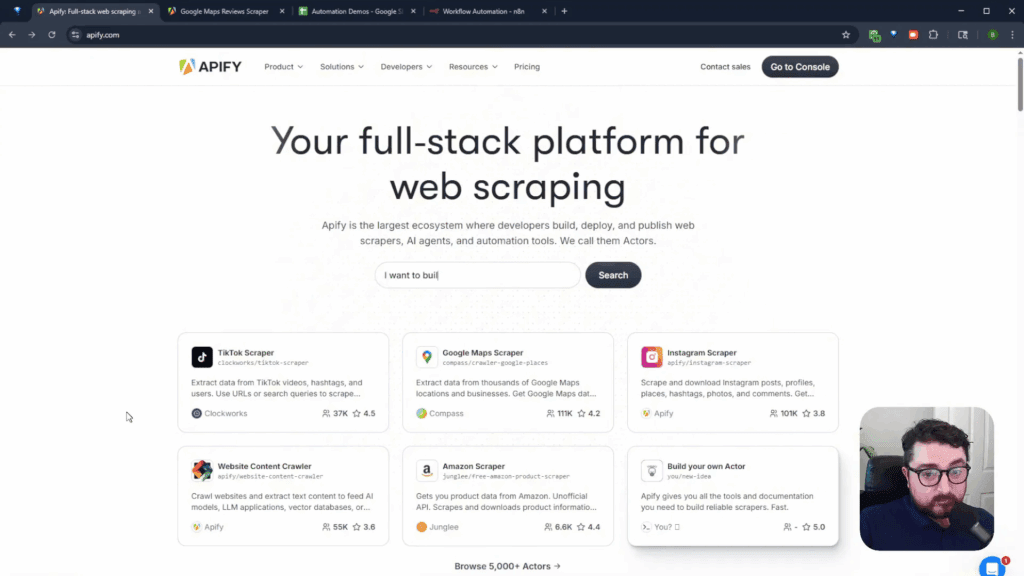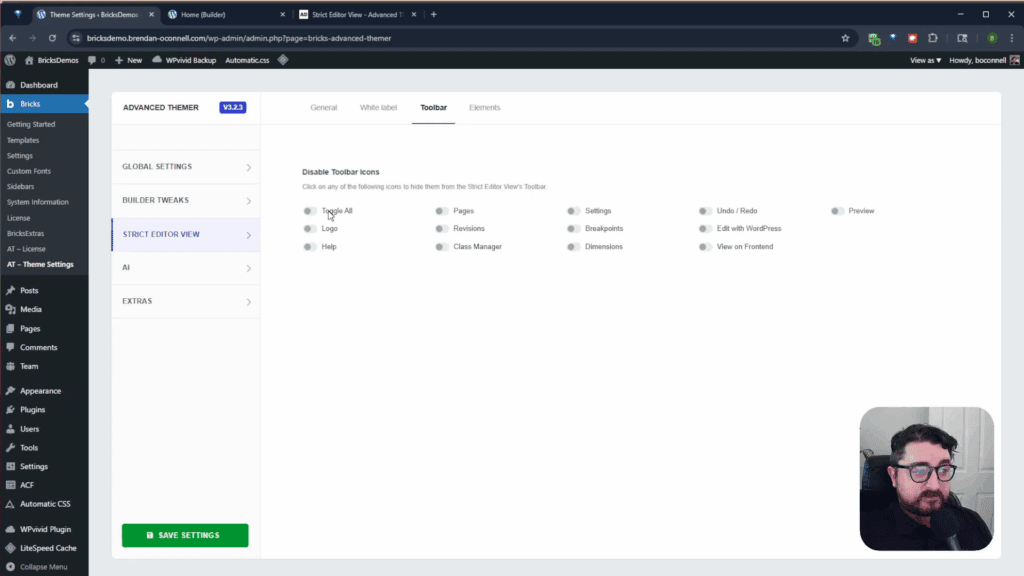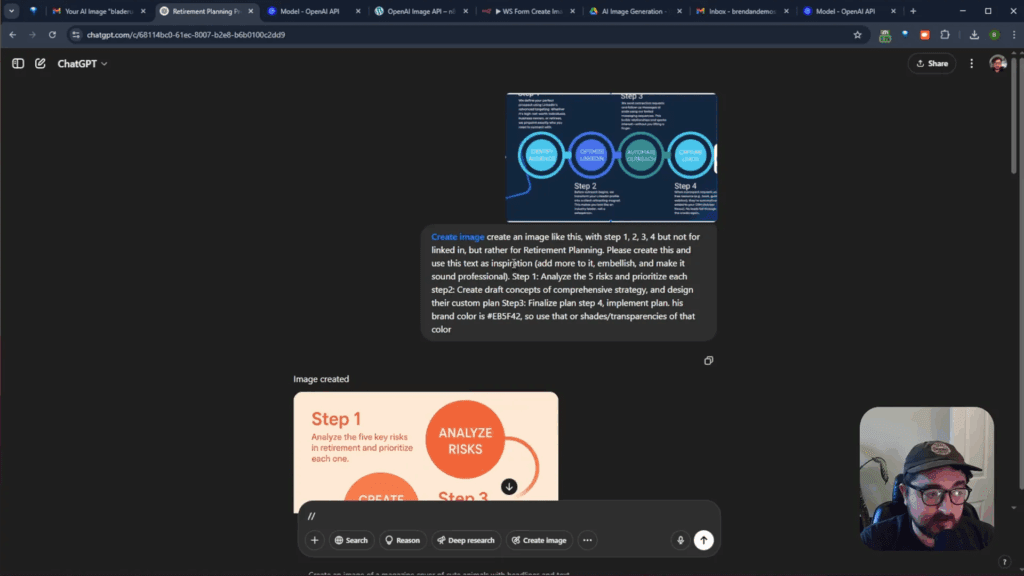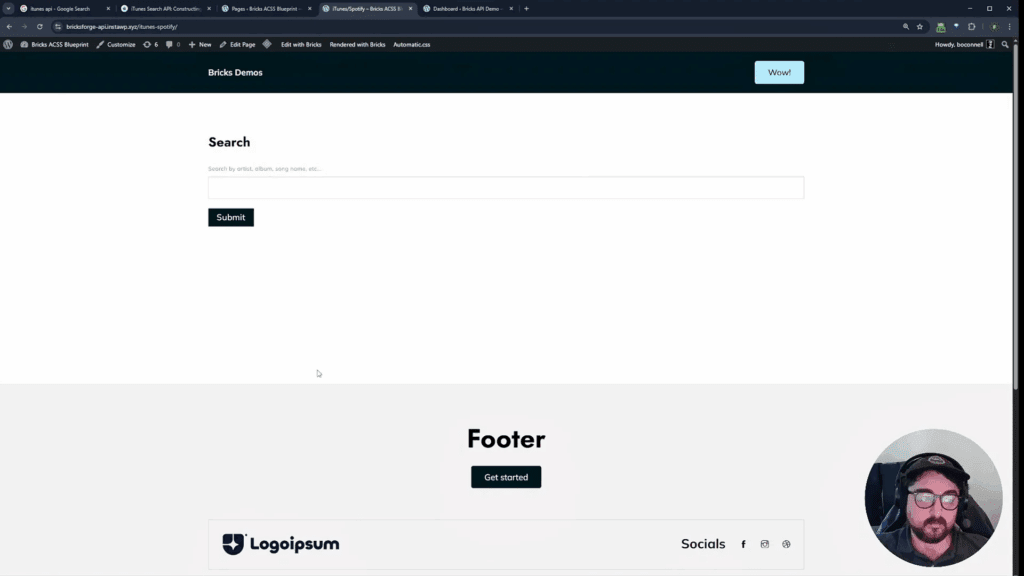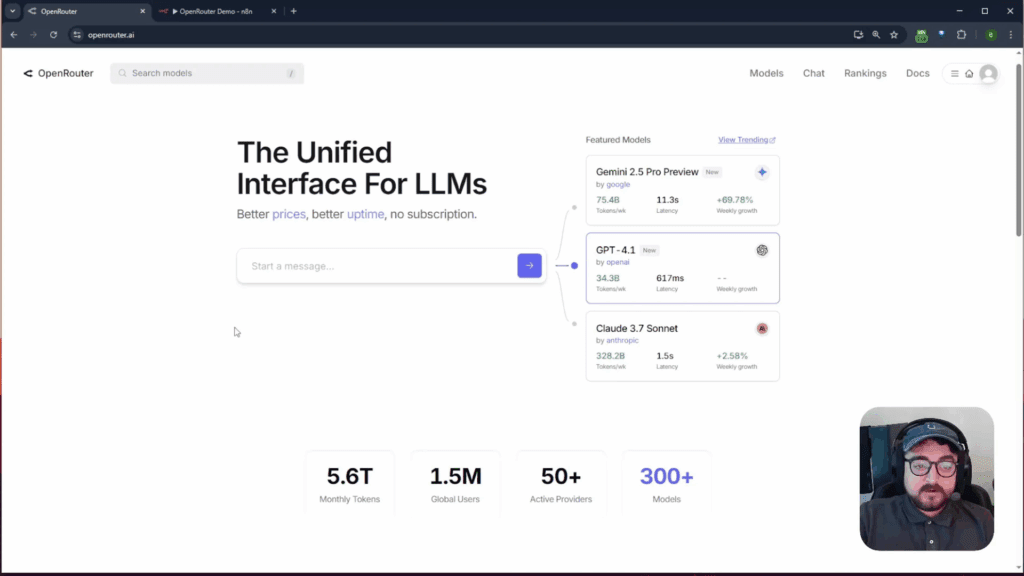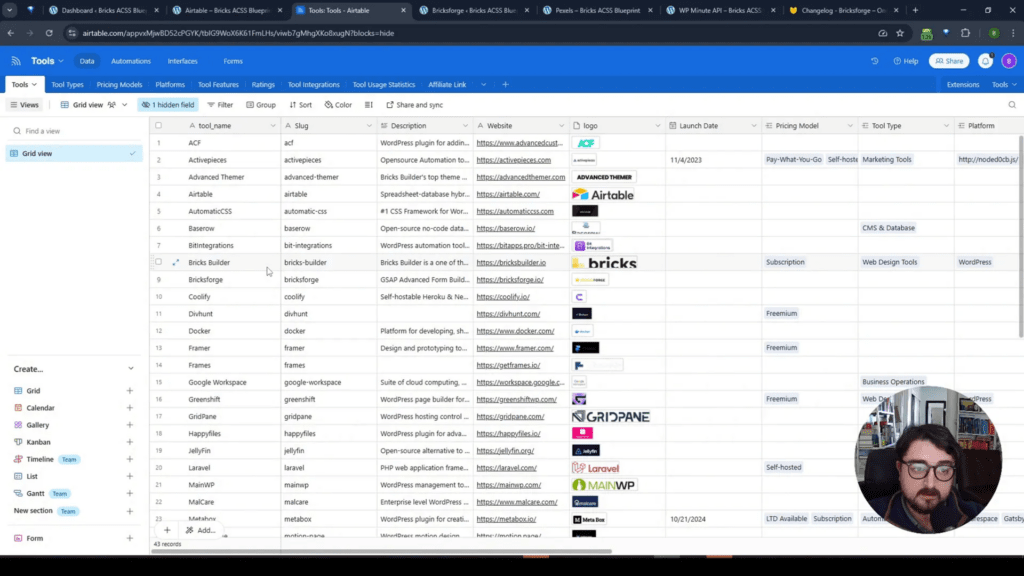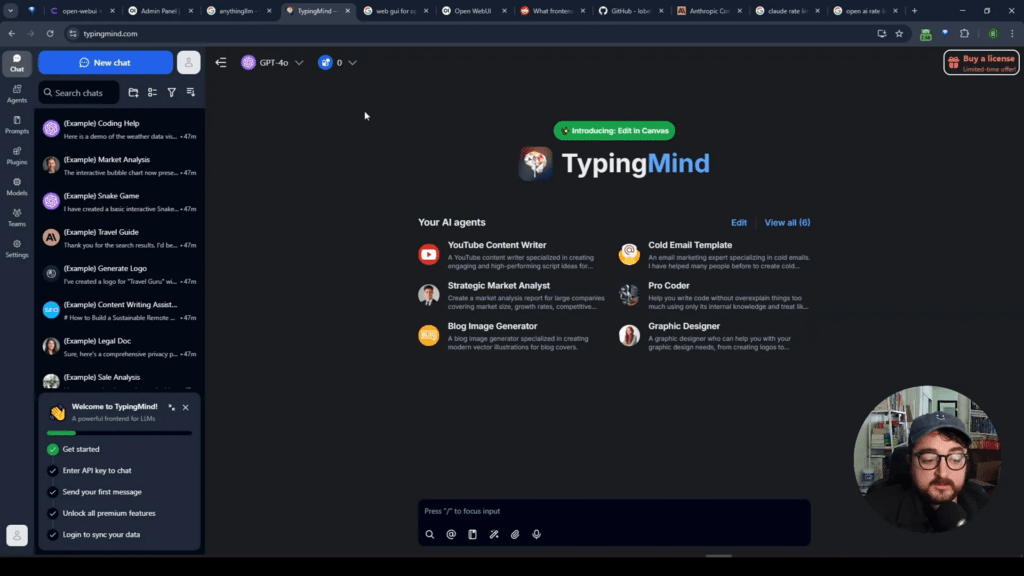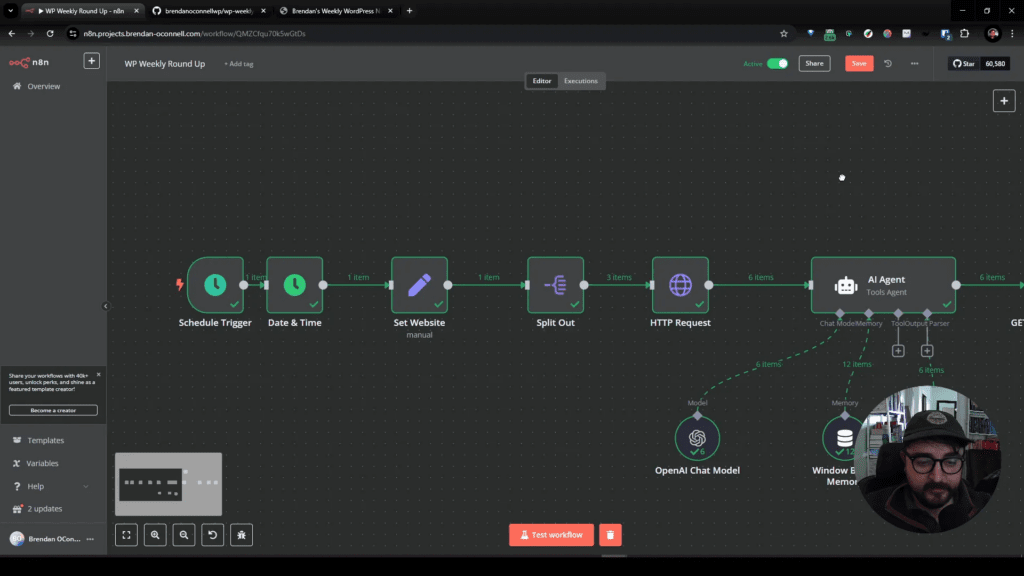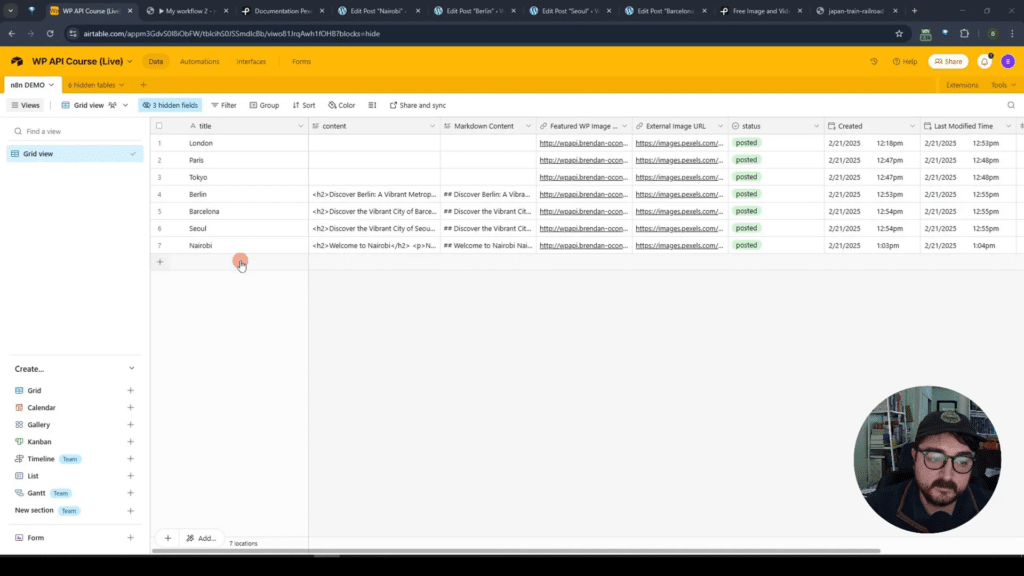Video Tutorial- Understanding sources
- Create Custom Post Types
- Turn ON REST API in advanced settings
- contractor-directory (or any new/custom or existing post directory appended to wp-json/wp/v2/
- Create Custom fields
- Turn ON REST API in advanced settings
- Keep track of your custom fields name (including the _ if 2 words for example street_address)
- Install JSON Plugin
- Activepieces
- Decide on trigger (in this case, schedule every minute)
- Add Google Sheets, authenticate, and decide on method. ‘Get Next Group of Rows’ works well
- Authenticate WP in Activepieces
- Add JSON body, post status in the custom API post
- Test Data push
{
"title": "",
"content": "",
"acf": {
"street_address": "",
"city": "",
"state": "",
"website_url": "",
"phone": ""
}
}