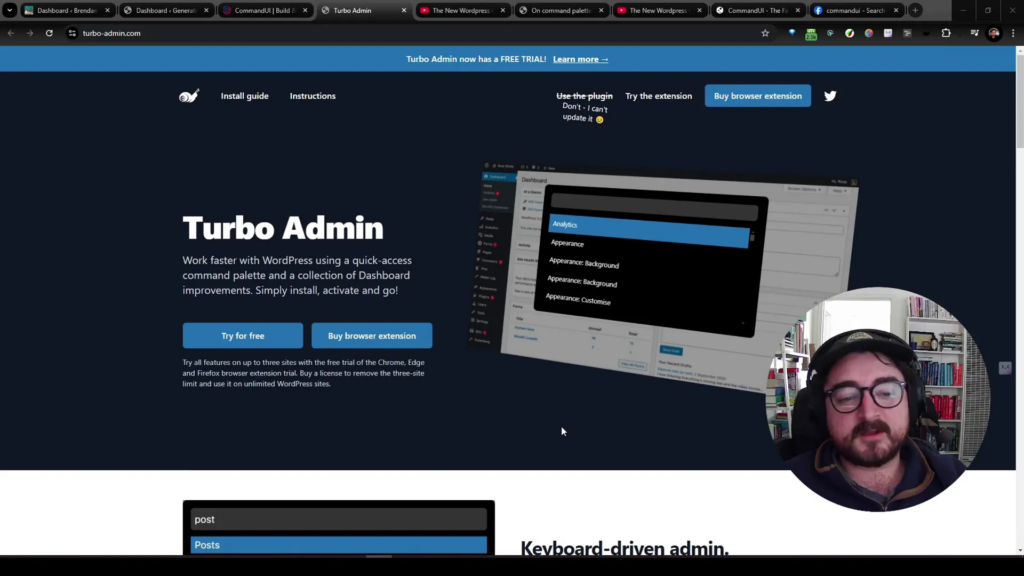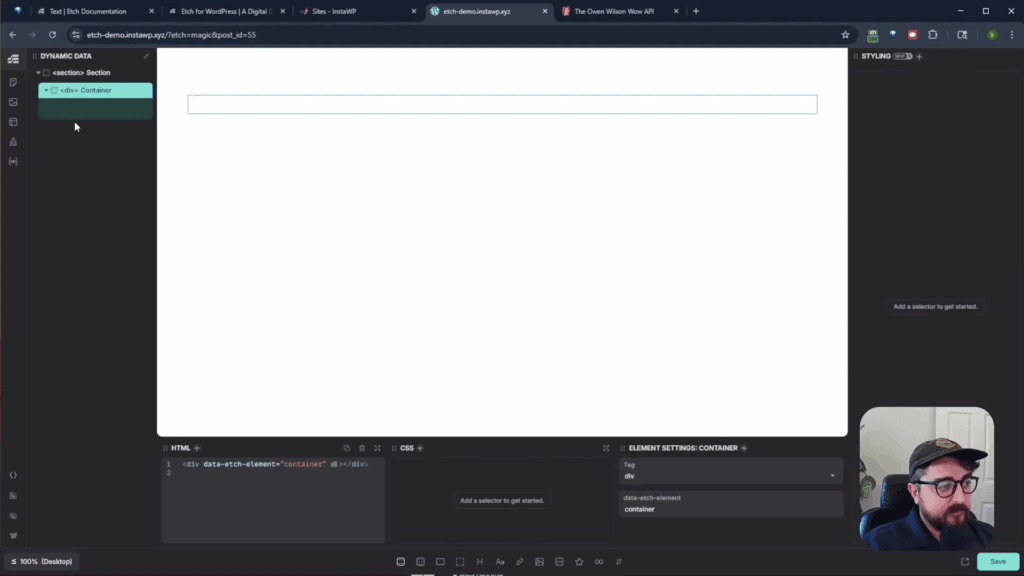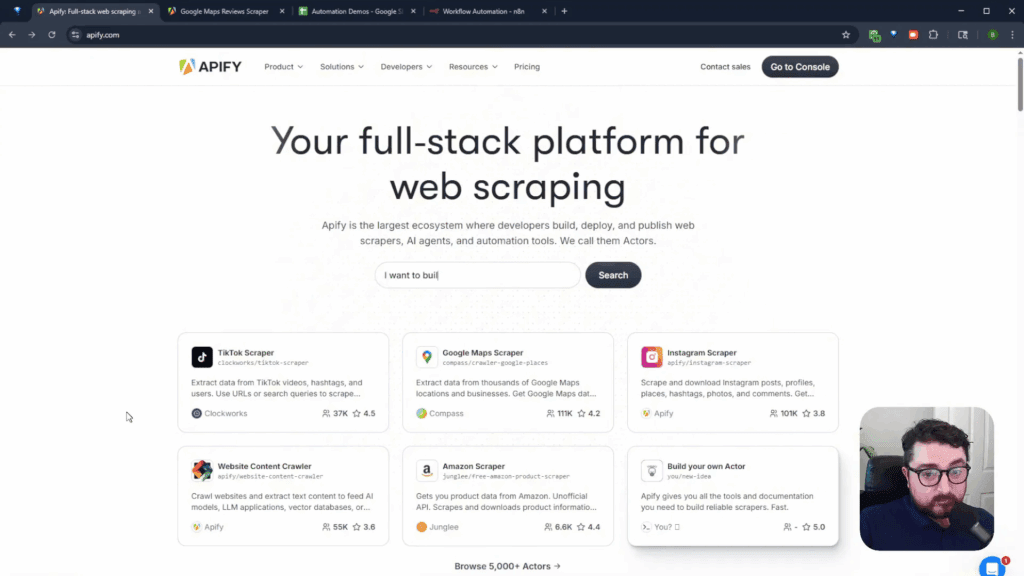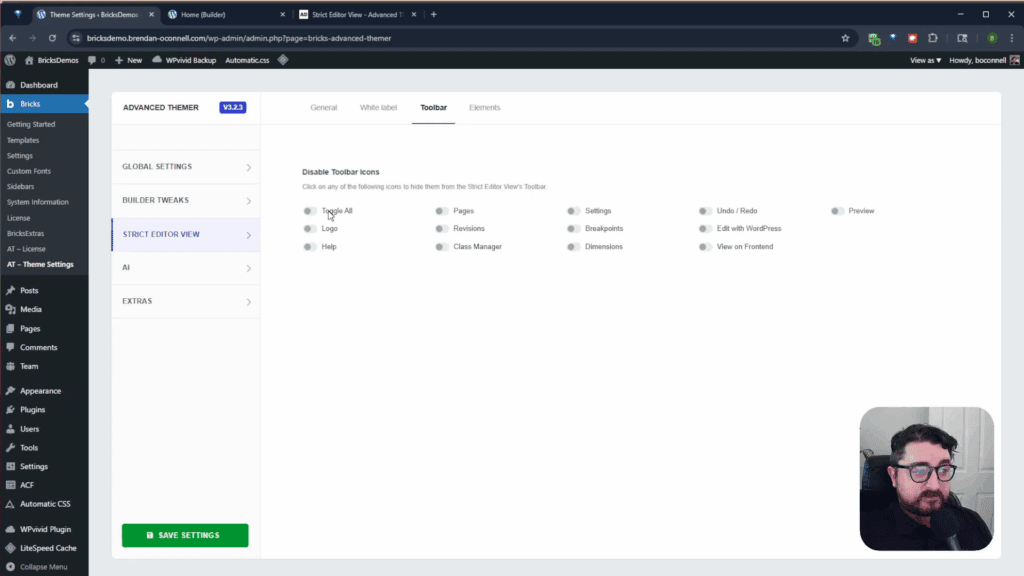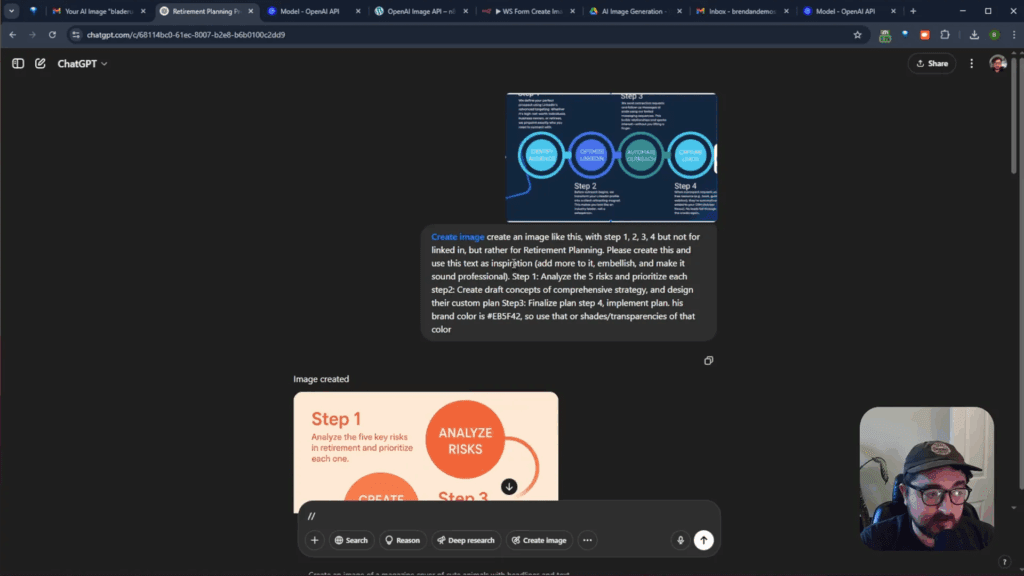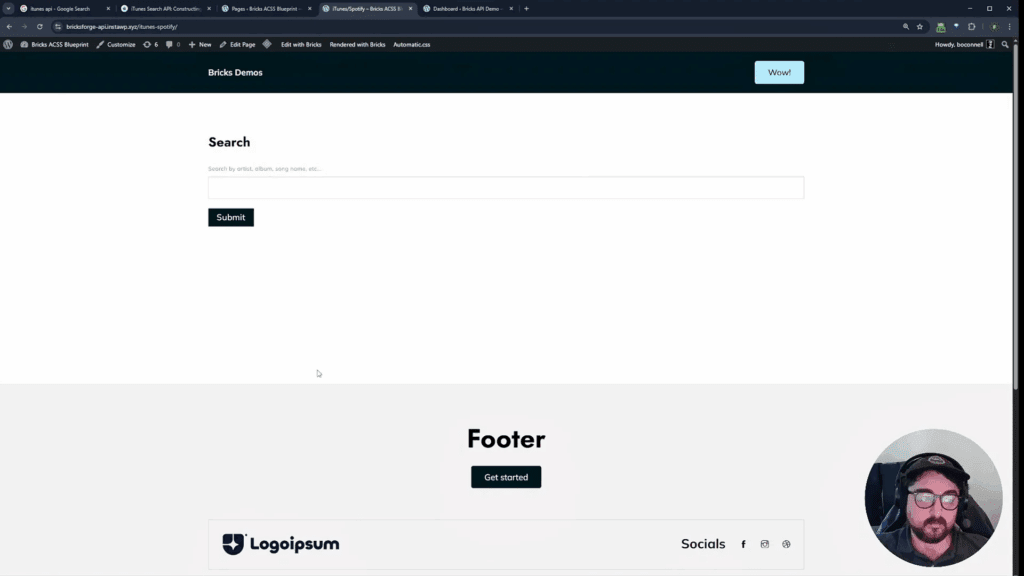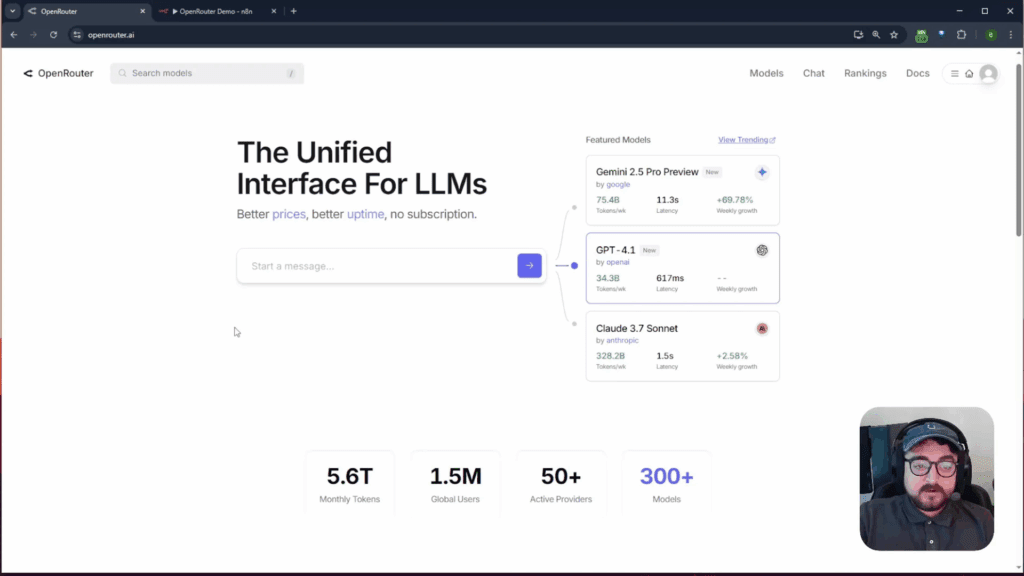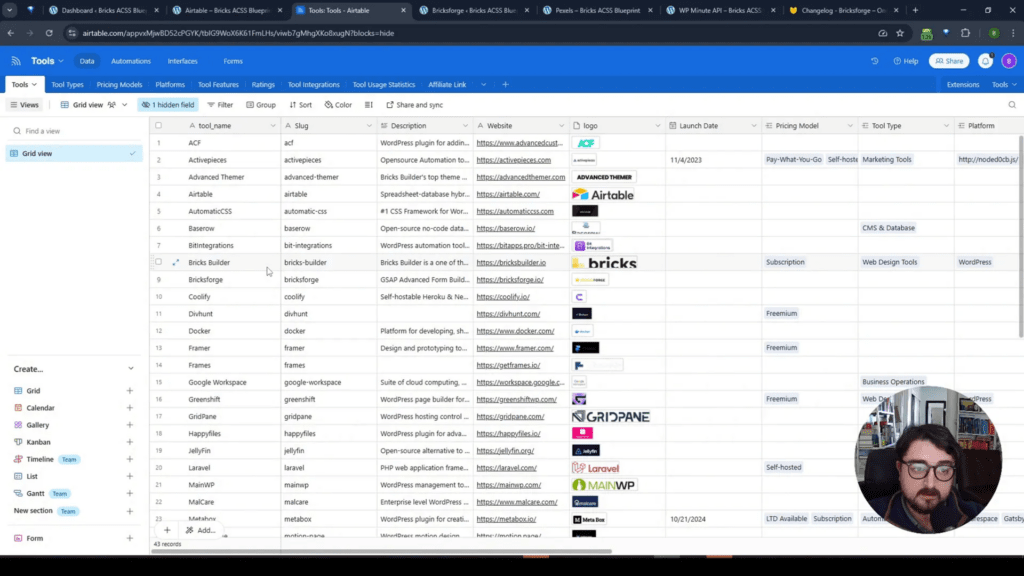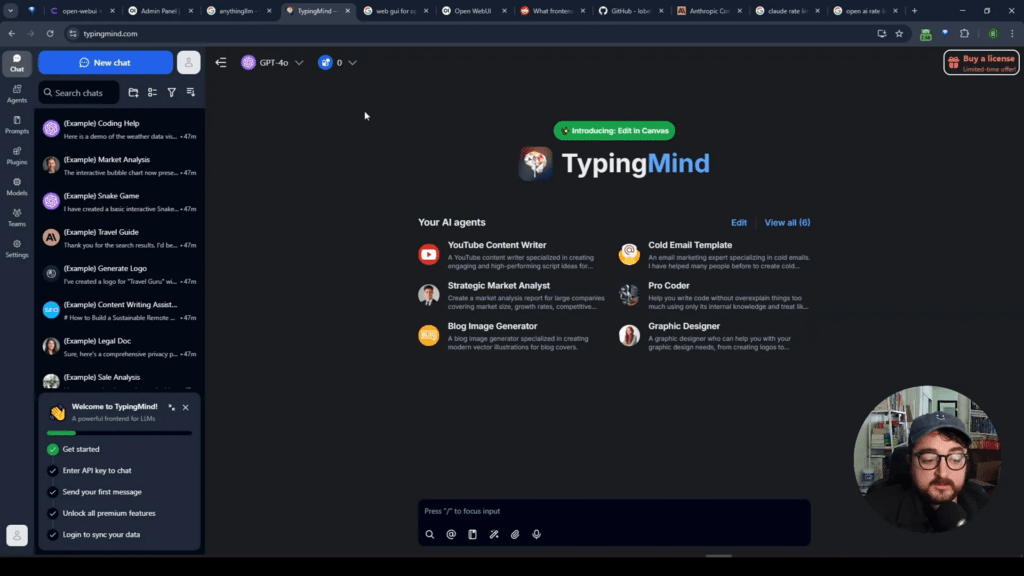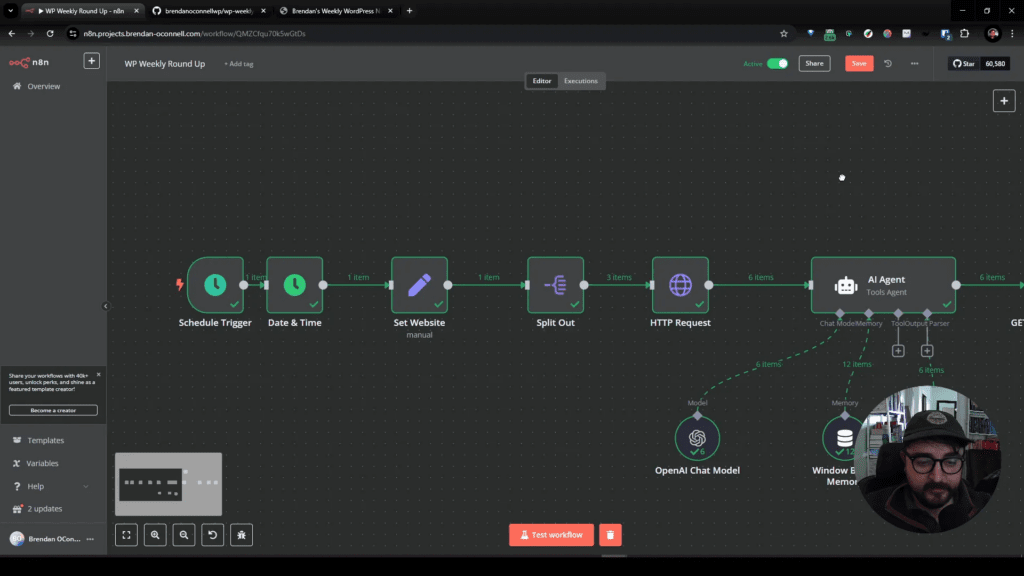Table of Contents
- What is Turbo Admin?
- Key Features of Turbo Admin
- How Turbo Admin Works
- Pros of Using Turbo Admin
- Cons of Turbo Admin
- Comparing Turbo Admin and Command UI
- Final Thoughts on Turbo Admin
- Frequently Asked Questions
- Conclusion
What is Turbo Admin?
Turbo Admin is a command palette designed for WordPress, allowing users to navigate their sites using keyboard shortcuts. This browser extension works on any WordPress site without the need for plugin installation, making it incredibly convenient for those managing multiple sites.
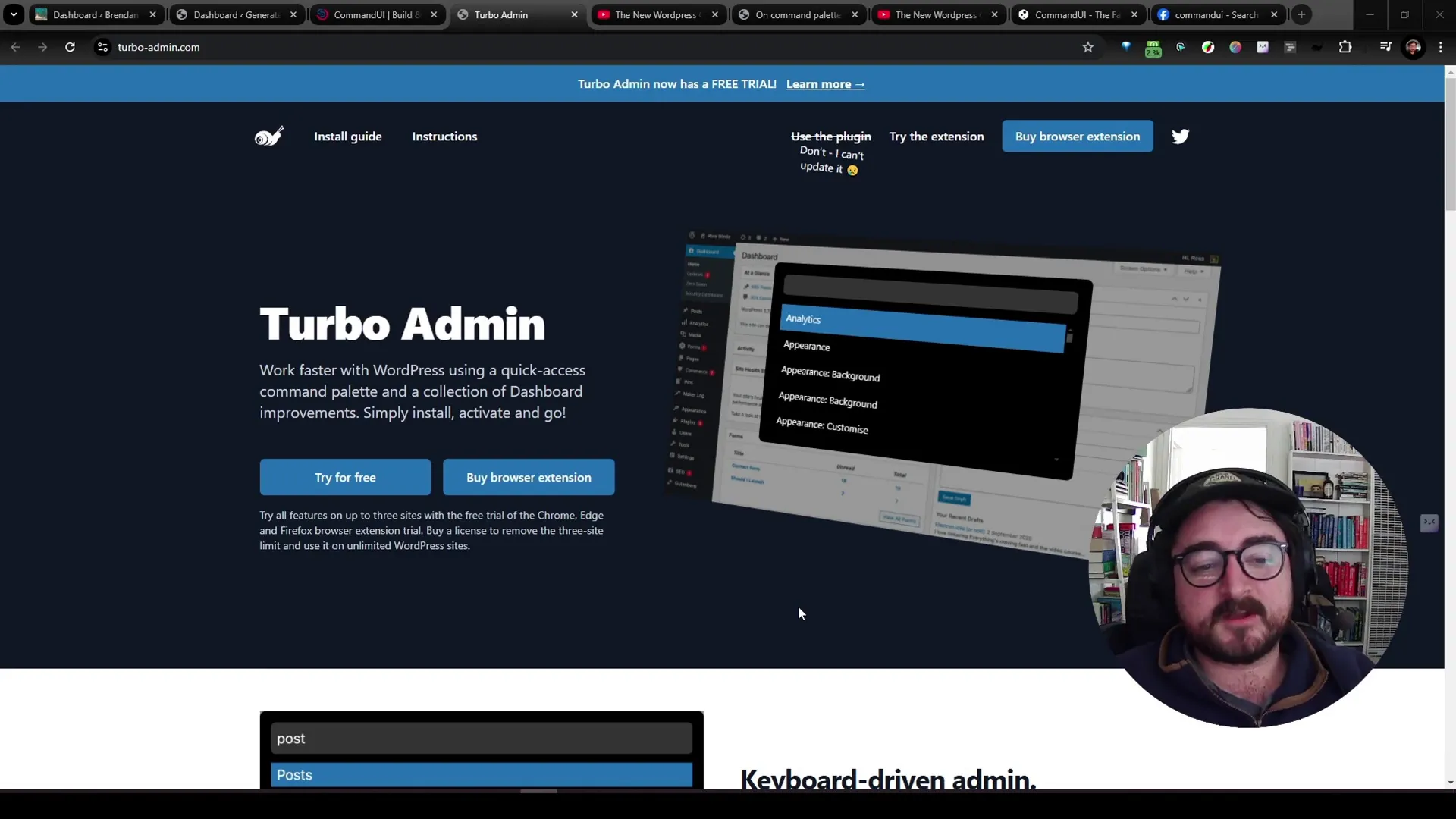
Key Features of Turbo Admin
Turbo Admin comes packed with features that enhance your WordPress experience:
- Unlimited Site Usage: You can use Turbo Admin on any WordPress site you’re logged into, which is a game-changer for those managing numerous websites.
- Command Palette Navigation: The command palette allows for quick searches and navigation through posts, pages, and settings without getting lost in the complex WordPress admin interface.
- Customizable Shortcuts: You can set your own keyboard shortcuts, making navigation even faster. For instance, the default shortcut can be adjusted for quick access.
- Admin Search Functionality: The extension includes a search bar for quick access to your posts, custom post types, and settings.
- Quality of Life Improvements: Features such as hiding admin notices and a streamlined interface make managing your site easier.
How Turbo Admin Works
Upon logging into your WordPress site, you can access Turbo Admin and open the command palette. From there, you can search for any functionality you need, including:
- Accessing appearance settings
- Navigating to posts and quickly searching for specific content
- Editing theme files without hassle
- Managing custom post types and categories
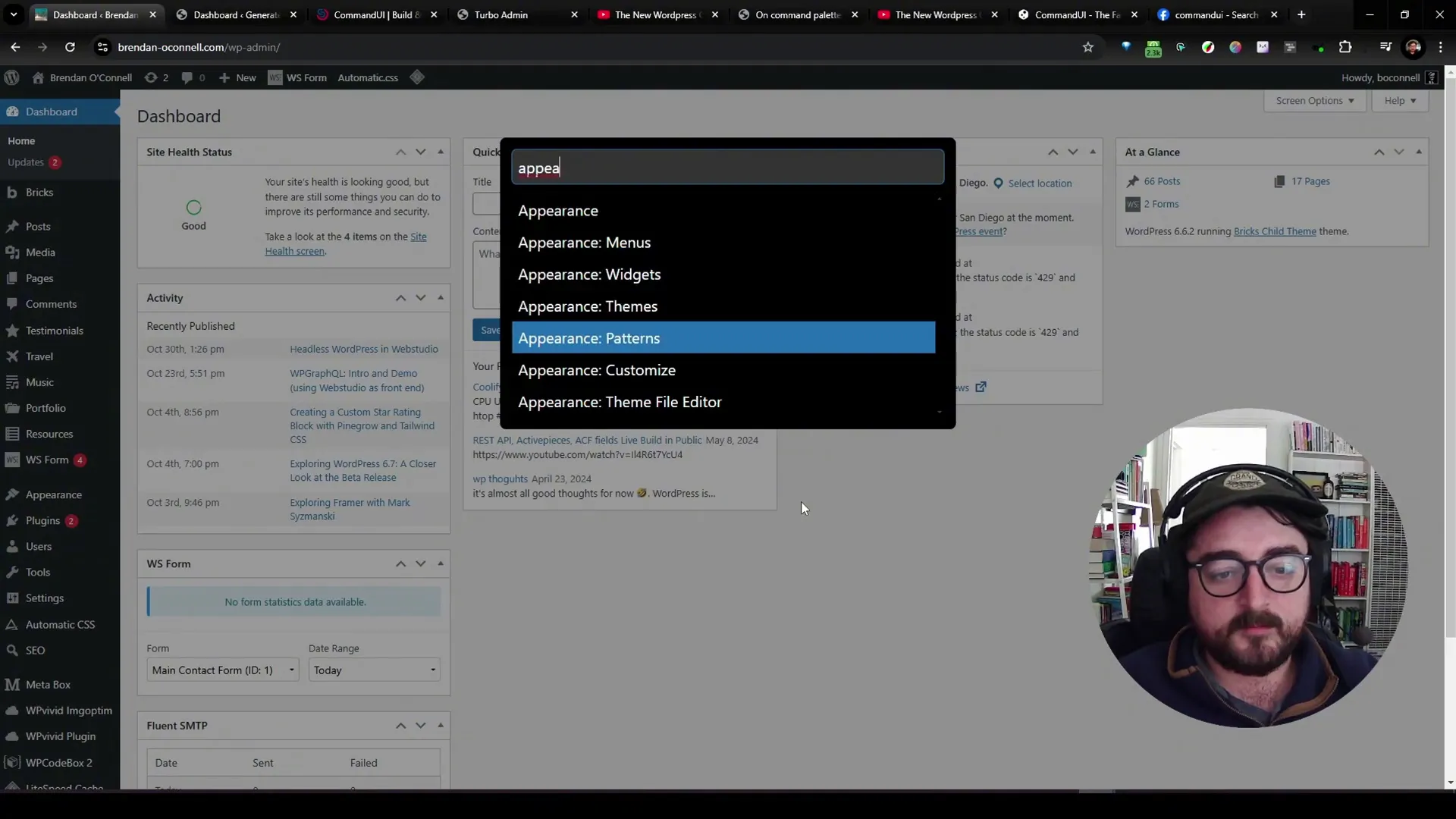
This command palette pulls in all your plugins and themes, making it a comprehensive tool for managing your WordPress site efficiently.
Pros of Using Turbo Admin
Turbo Admin has several advantages that make it a compelling choice for WordPress users:
- It does not require plugin installation, reducing the risk of plugin conflicts and the hassle of updates.
- The one-time fee of $35 is an attractive option for unlimited site usage.
- It allows for a smooth workflow without the clutter of traditional WordPress admin interfaces.
- Team members can easily use it with their installations, promoting collaboration.
Cons of Turbo Admin
While Turbo Admin is an excellent tool, it does have some limitations:
- It does not work with Safari, which can limit users who prefer that browser.
- Some server-side actions, such as installing plugins directly from the repository, are not available.
- It can be less flexible in searching for deeper nested content compared to some competitors.
- The editing function defaults to Gutenberg, which may not support all page builders seamlessly.
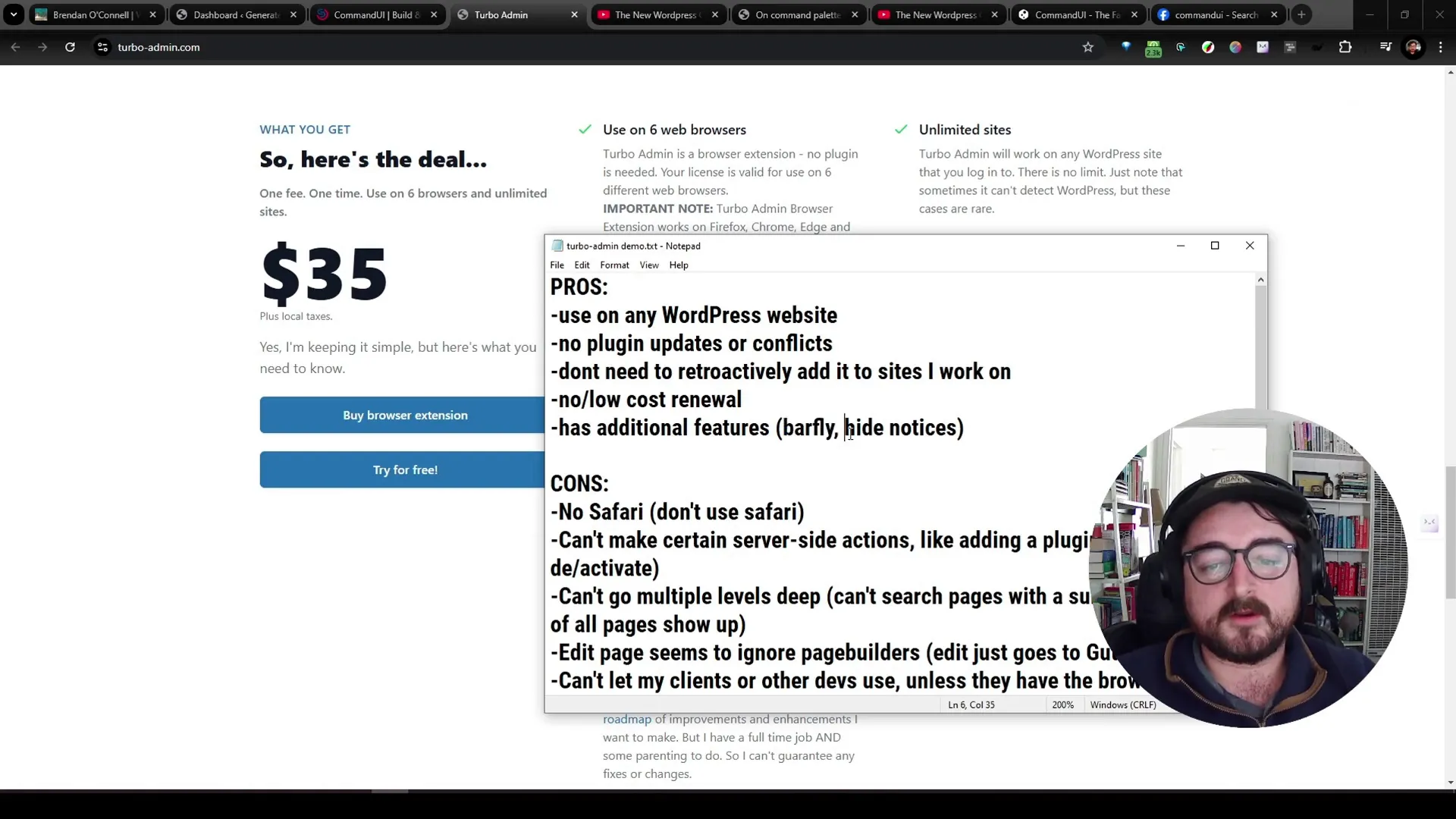
Comparing Turbo Admin and Command UI
Recently, a new tool called Command UI has gained popularity among WordPress users. While both Turbo Admin and Command UI offer similar functionalities, there are key differences:
- Installation: Turbo Admin runs as a browser extension, while Command UI requires installation as a plugin.
- Site Management: Turbo Admin allows usage on unlimited sites without additional fees, whereas Command UI operates on a subscription model.
- Feature Set: Command UI may offer more granular controls, including server-side actions that Turbo Admin lacks.
Final Thoughts on Turbo Admin
Turbo Admin is a powerful tool that simplifies the WordPress experience. Its command palette and seamless integration with any WordPress site make it an essential tool for developers and power users alike. If you manage multiple sites and are tired of the cumbersome WordPress admin interface, Turbo Admin is worth trying out.
For those interested in enhancing their WordPress experience, you can check out Turbo Admin at Turbo Admin.
Frequently Asked Questions
Is Turbo Admin a plugin?
No, Turbo Admin is a browser extension, allowing for unlimited site usage without the need for installation on each WordPress site.
What is the cost of Turbo Admin?
Turbo Admin costs a one-time fee of $35. Future major updates may require an additional fee.
Can I use Turbo Admin on all browsers?
Turbo Admin does not work with Safari. It is recommended to use a Chromium-based browser for the best experience.
Does Turbo Admin support all WordPress features?
Turbo Admin supports many features but may not allow certain server-side actions, such as installing plugins directly from the repository.
How does Turbo Admin compare to Command UI?
While both tools are designed to enhance WordPress navigation, Turbo Admin is a browser extension with a one-time fee, whereas Command UI requires a subscription and offers more granular controls.
Conclusion
In summary, Turbo Admin is a fantastic tool for anyone looking to streamline their WordPress experience. With its command palette, ease of use, and one-time fee structure, it provides a solid alternative to traditional WordPress navigation methods. Whether you’re managing a single site or hundreds, Turbo Admin can significantly enhance your workflow.