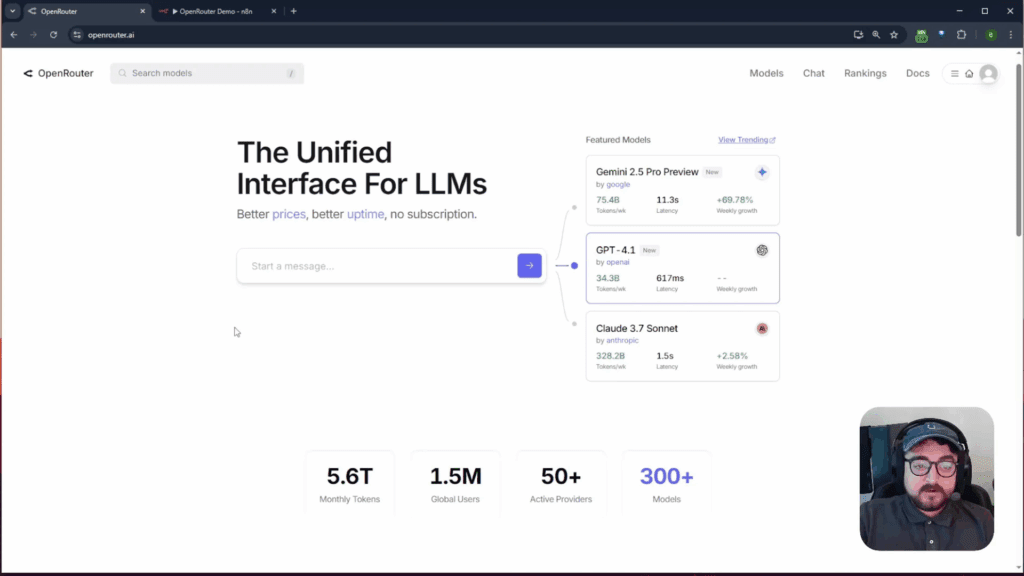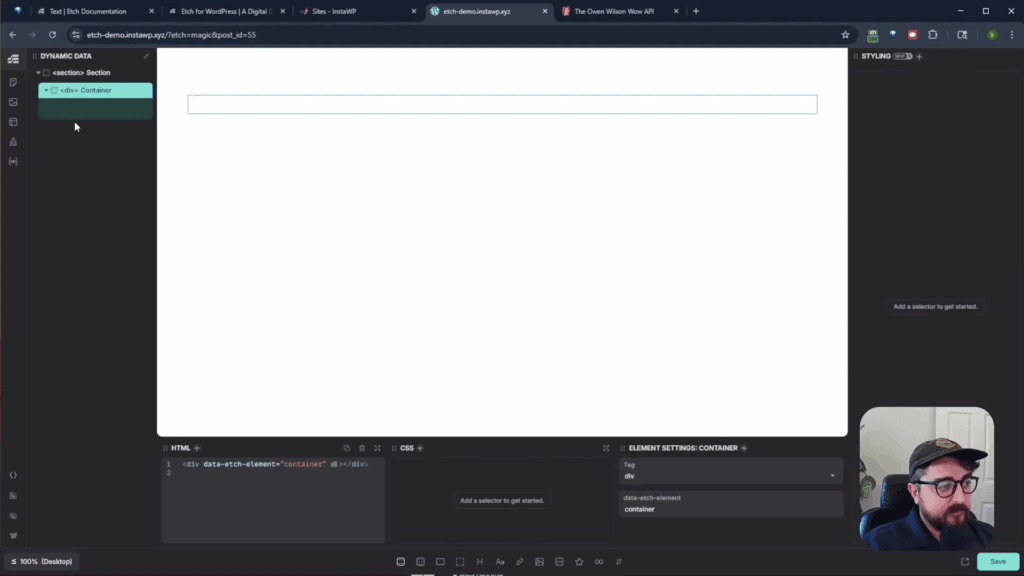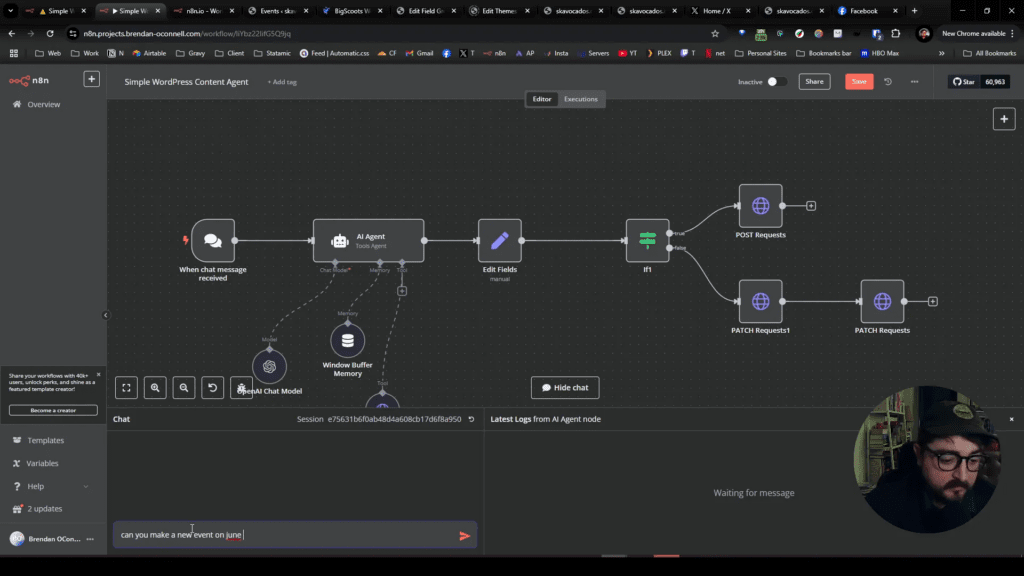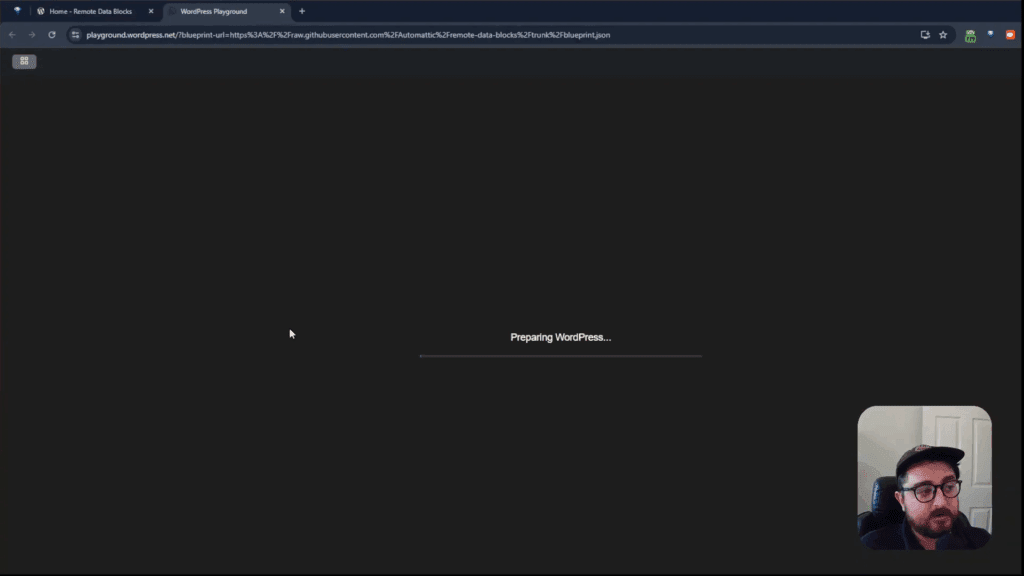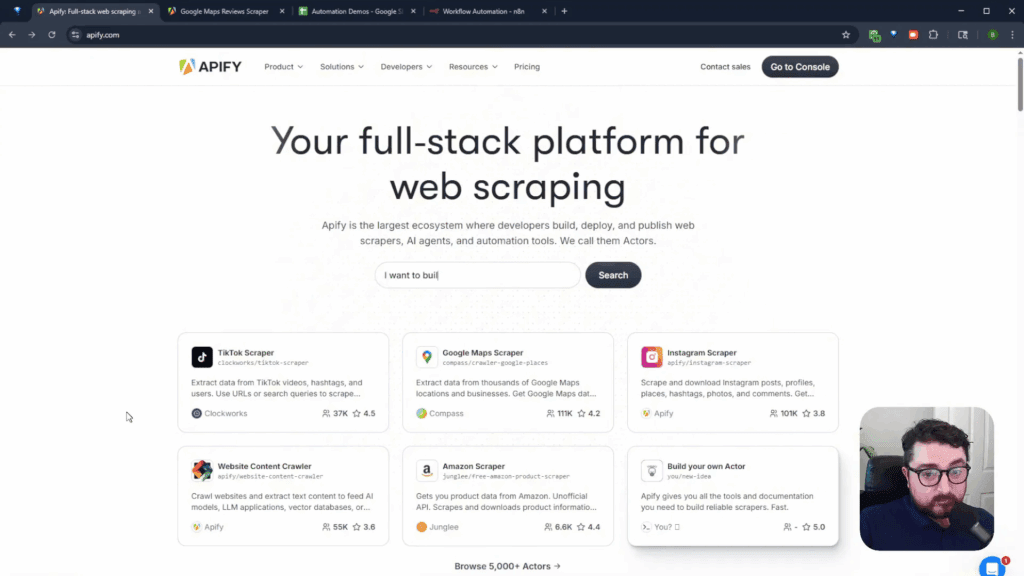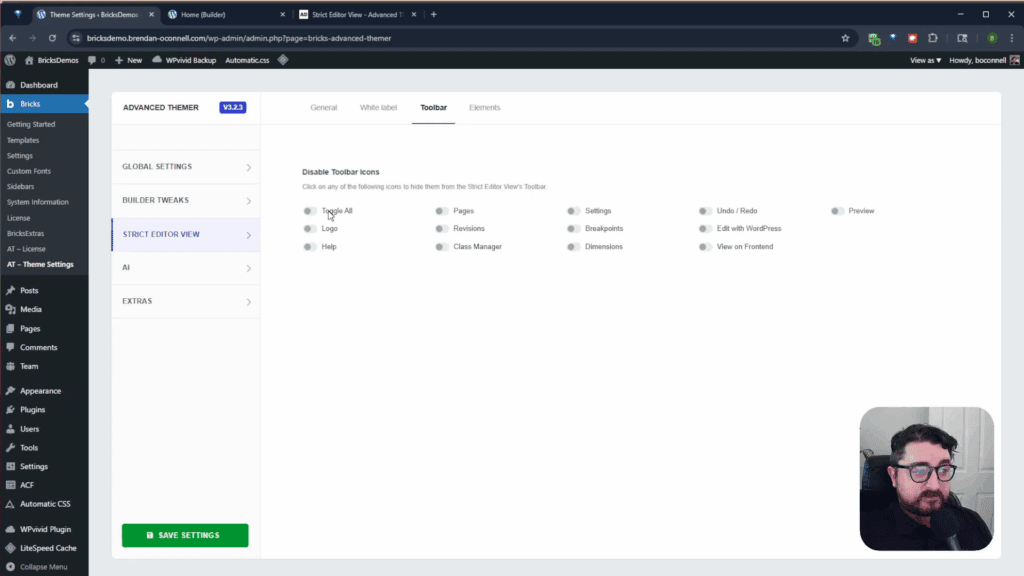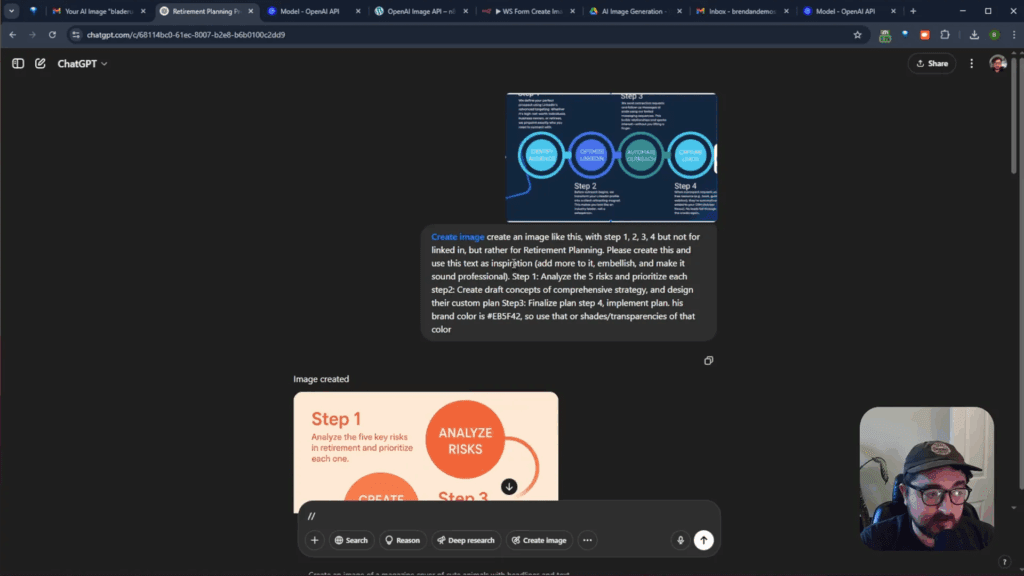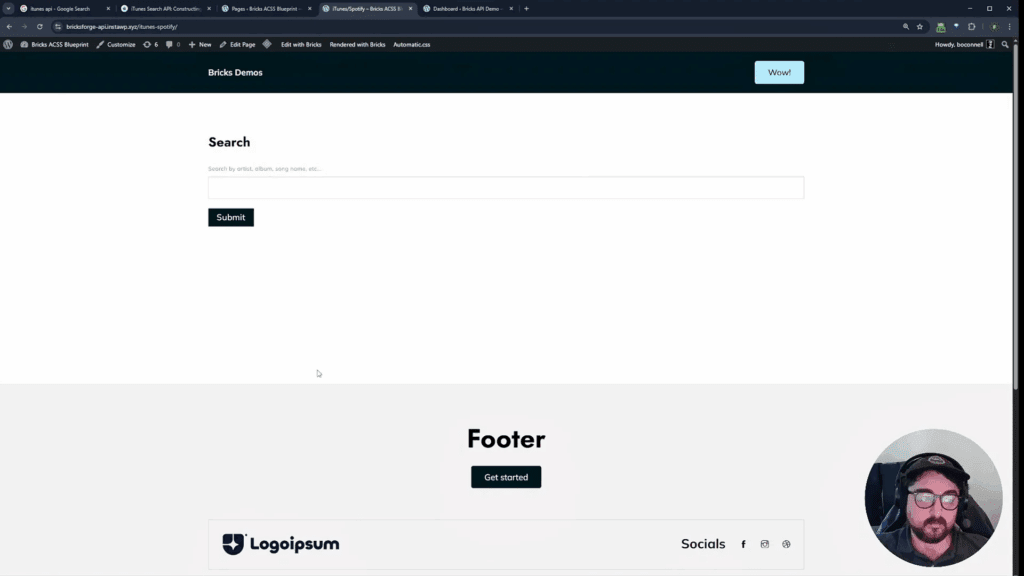Hey there, AI enthusiasts! Today, we’re diving into OpenRouter, a fantastic platform that allows you to connect to a plethora of AI models using just one API key. If you’ve ever felt overwhelmed by juggling different API keys, this guide is for you. Let’s explore how OpenRouter simplifies the process and how you can integrate it seamlessly into your projects.
Table of Contents
- What is OpenRouter?
- Connecting OpenRouter to n8n
- Exploring Available Models
- Cost Considerations
- Free Models and Their Benefits
- Keeping Track of Your Usage
- Integrating OpenRouter with Other Applications
- Conclusion: Why You Should Try OpenRouter
- FAQs
What is OpenRouter?
OpenRouter is a unique platform that streamlines access to various AI models, similar to popular options like ChatGPT or Claude. The core benefit? You can manage all your models through a single interface.
To get started, you simply sign up for an account. I added $5 of credit to my account, and so far, I’ve only used about four cents. It’s worth mentioning that while the credit system can be slightly pricier than direct API payments, the convenience of accessing multiple models from one place is a game-changer.
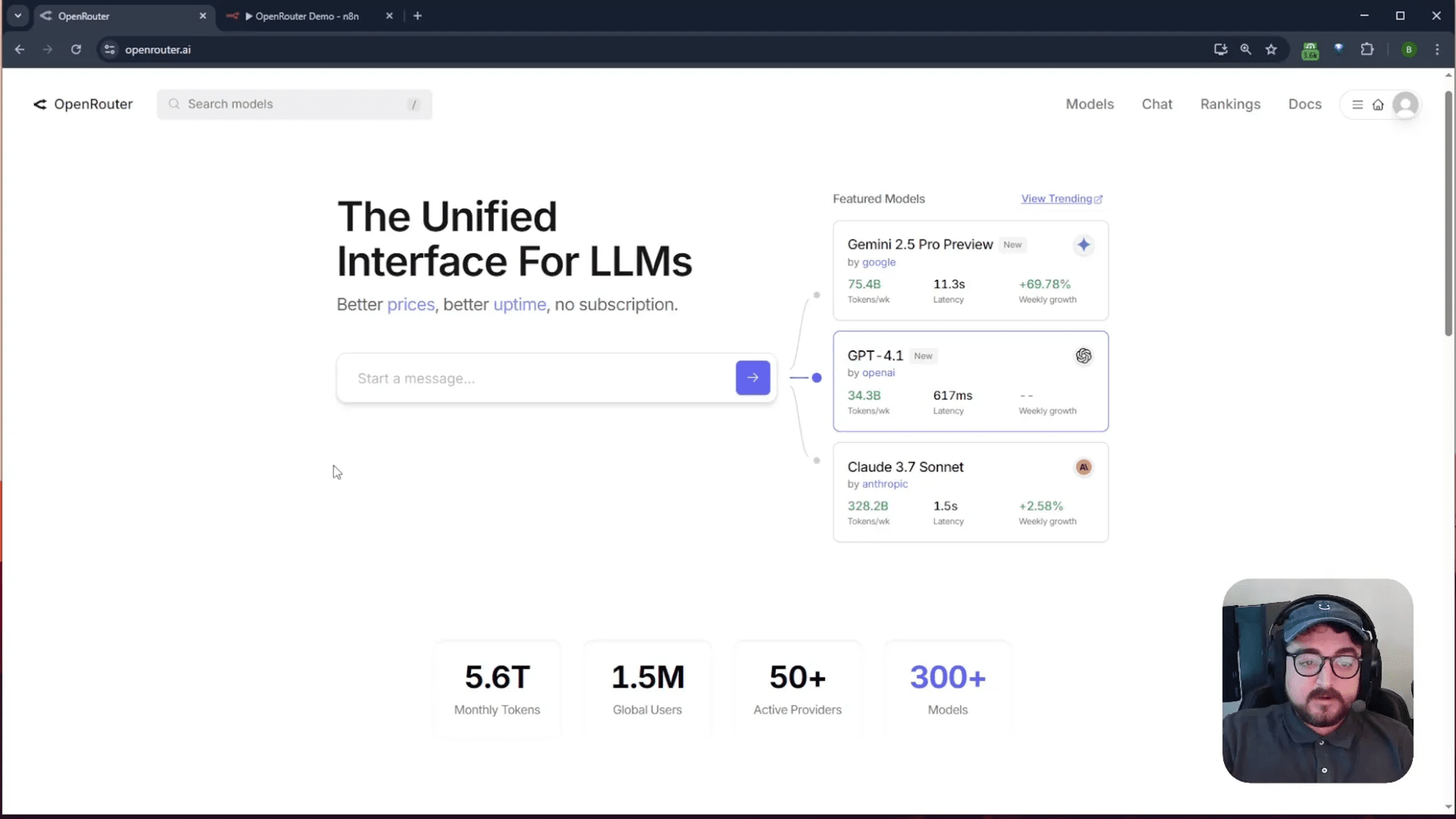
Connecting OpenRouter to n8n
Now, let’s connect OpenRouter to n8n. n8n is an excellent tool for building automated workflows. To integrate OpenRouter, you’ll want to create an AI agent and use a chat model. Instead of selecting from a long list of API keys, you can simply throw your OpenRouter API key into n8n. This drastically reduces the hassle of managing various keys.
Creating Your AI Agent
Once you’ve signed into OpenRouter, you can create a new credential. Make sure to name it something recognizable, like ‘Personal’ or whatever suits your needs. After saving, you can select from a wide range of models—be it OpenAI, Nvidia’s Llama, or Claude models.
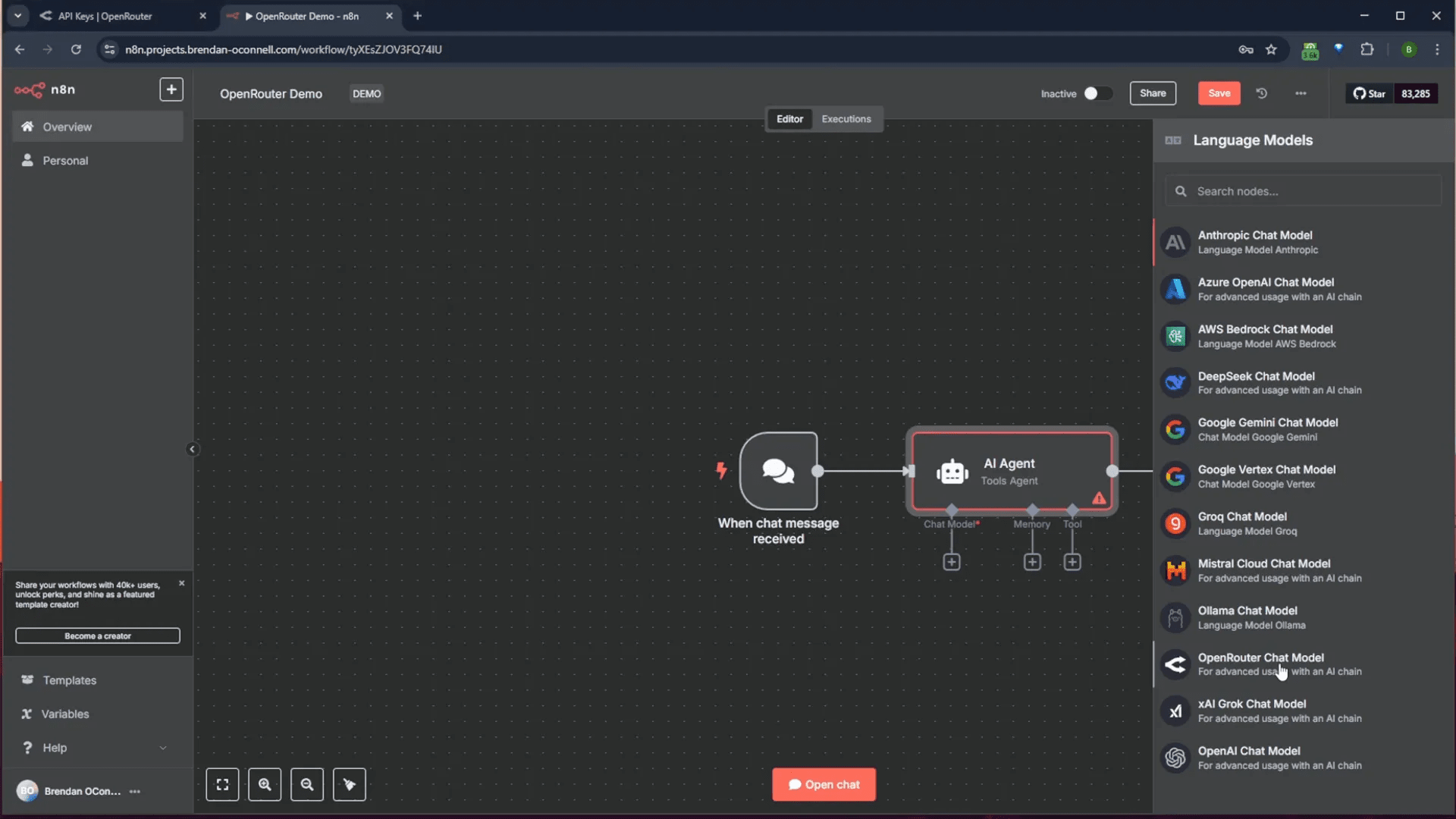
Exploring Available Models
OpenRouter provides access to numerous models right out of the box. You can easily browse through OpenAI models, Nvidia Llama models, and even Claude models. For instance, if you want to use Claude 3.7, you can simply select it and start chatting.
Testing Different Models
What’s unique about OpenRouter is that you can test various models simultaneously. For example, if you want to compare responses from different models, you can add them to your chat interface and see how each one responds to the same prompt.
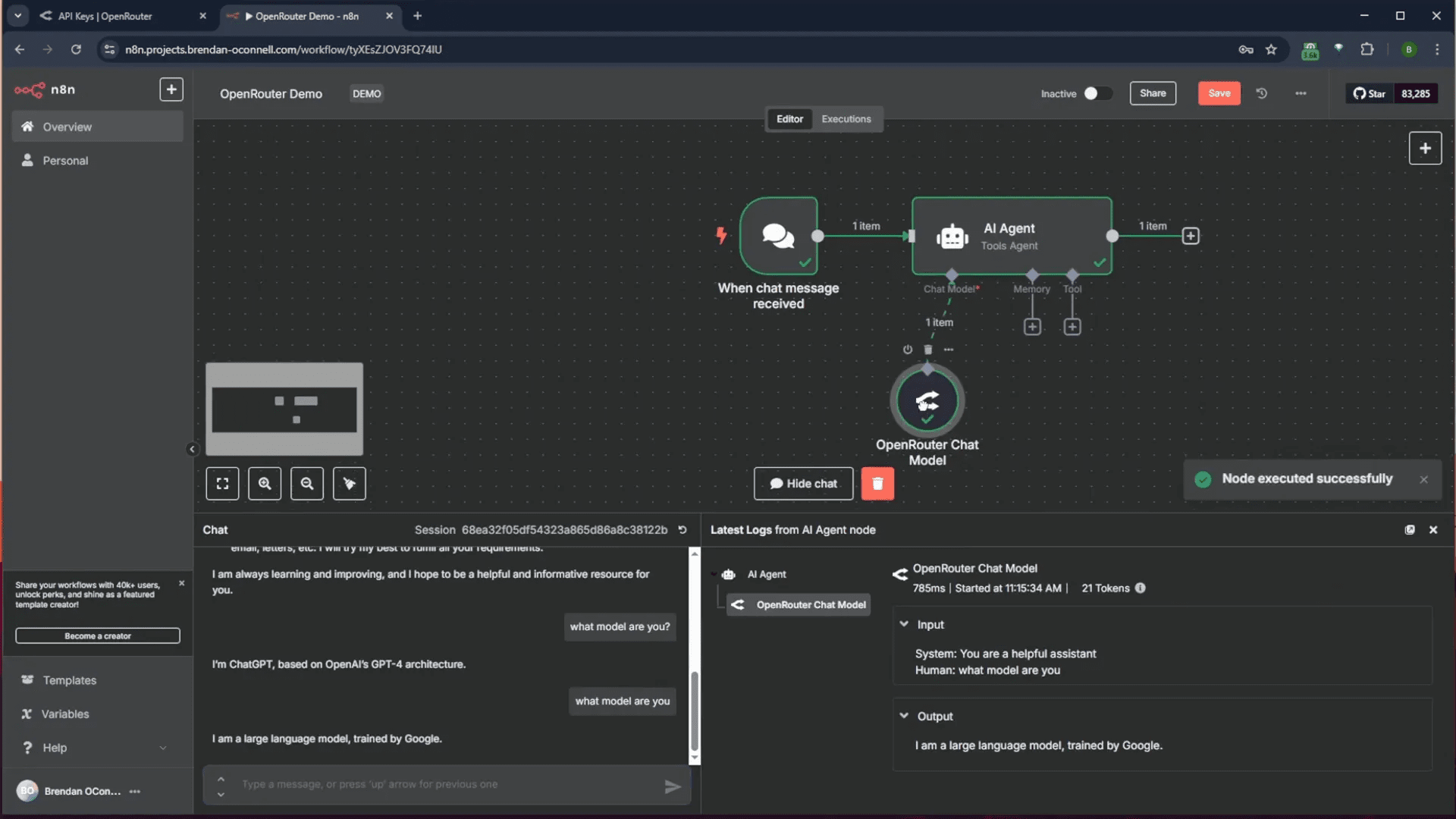
Cost Considerations
While you can access many models for free, some may incur costs. For instance, if you purchase $50 worth of credits, you might spend an extra $3 compared to paying directly for an API. However, the trade-off is the ease of accessing multiple models without managing numerous keys.
Free Models and Their Benefits
OpenRouter also offers a variety of free models. This is incredibly useful for testing and comparing different models. You can search for free models and see how they perform without burning through your credits.
Using the Chat Interface
The chat interface is user-friendly. You can add models, create new chat rooms, and even enable web search for your AI model. This allows you to experiment with different models and see how they handle various types of content.
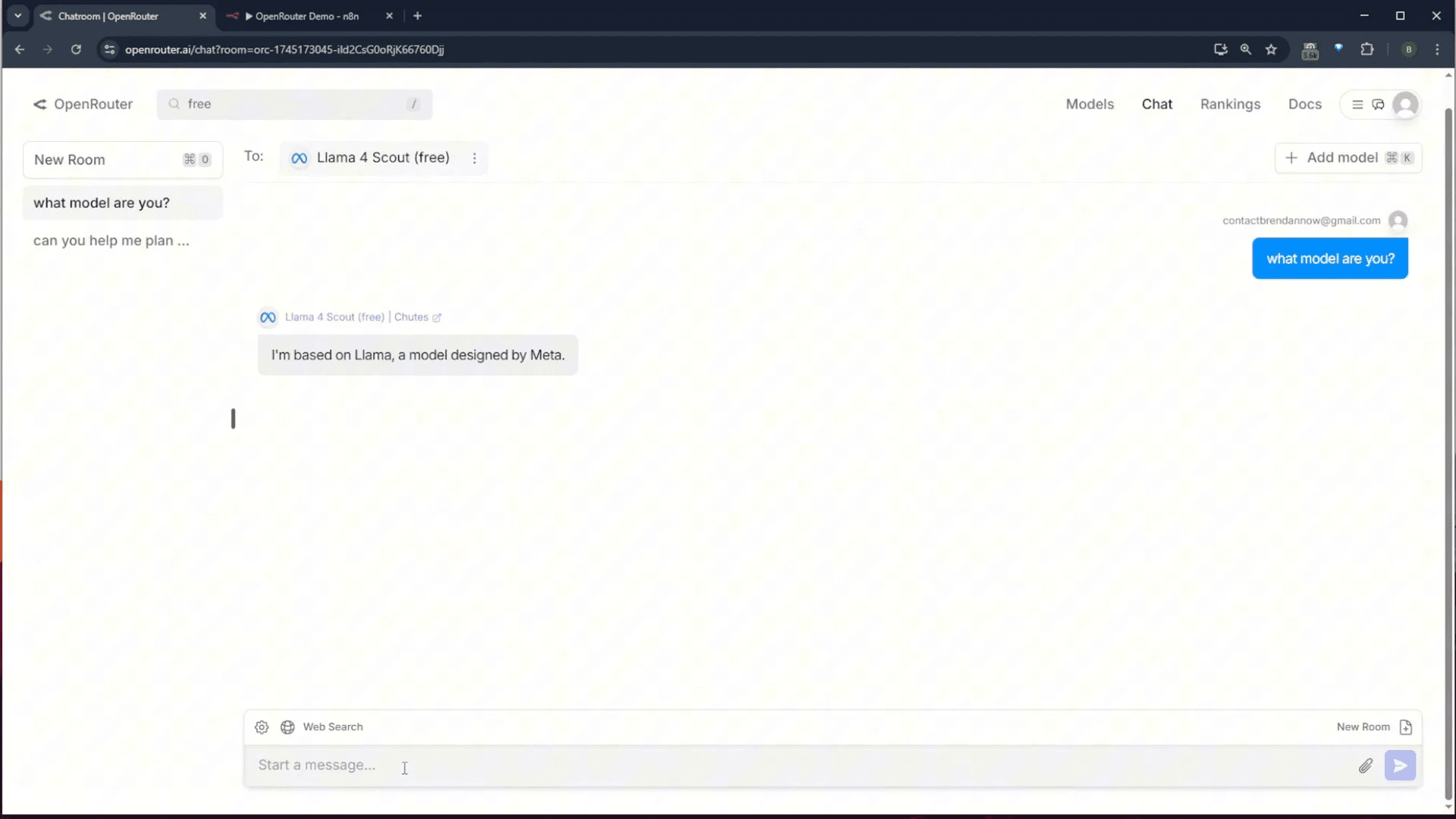
Keeping Track of Your Usage
One of the coolest features of OpenRouter is the ability to track your usage. You can see how many tokens you’ve used, the cost associated with each model, and even the provider details. This transparency helps you manage your credits effectively.
Integrating OpenRouter with Other Applications
In my recent projects, I’ve found OpenRouter to be invaluable for integrating with other applications. For example, you can use it with tools like TypingMind to input an API key into a chat interface. This allows for a more organized workflow and better project management.
Adding Custom Models
OpenRouter makes it easy to add custom models. If you have specific routes or SDKs in mind, you can import them directly from OpenRouter. This feature enhances flexibility in choosing models that best fit your project needs.
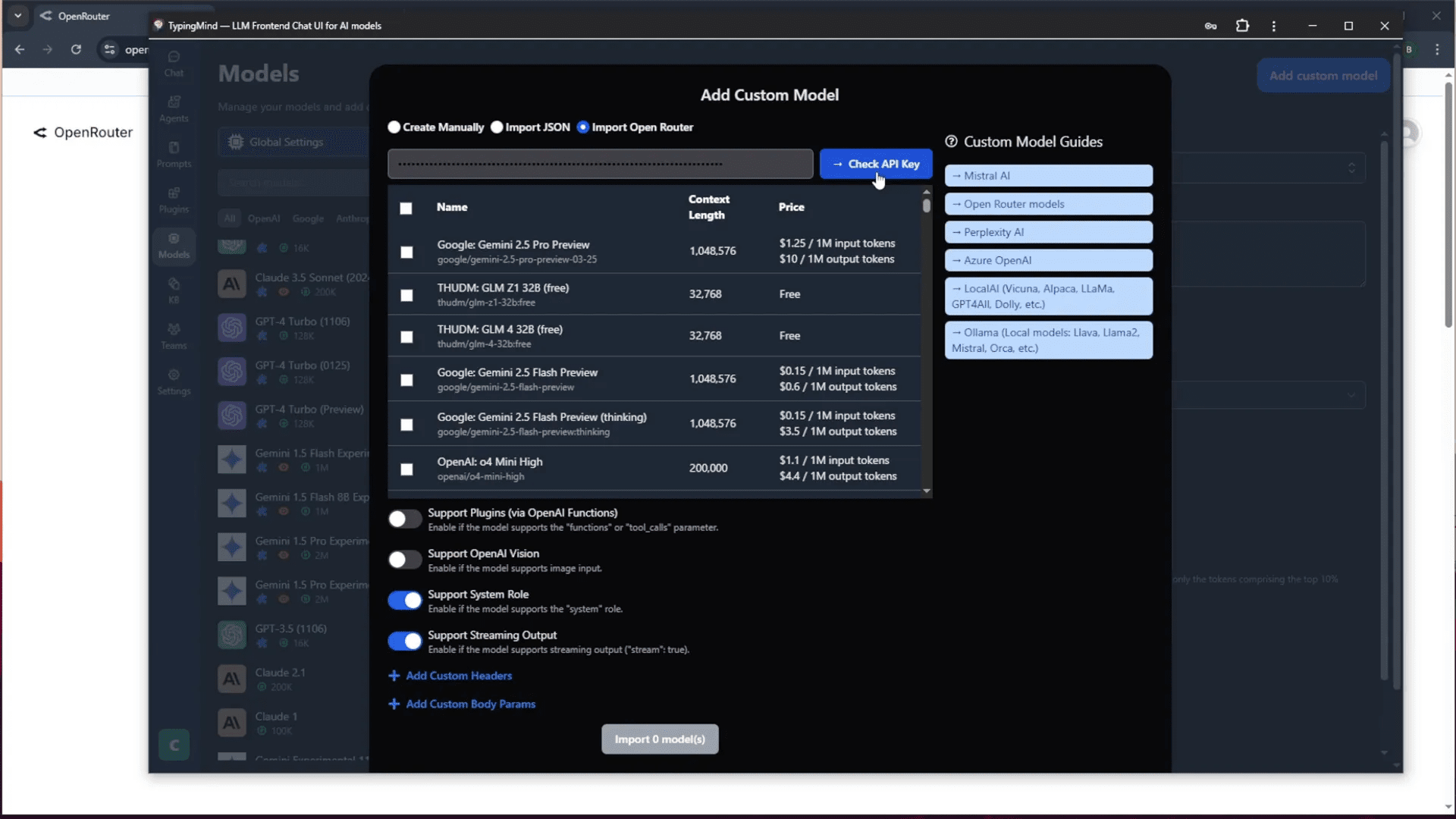
Conclusion: Why You Should Try OpenRouter
In conclusion, OpenRouter is an excellent tool for anyone looking to access multiple AI models effortlessly. Whether you’re testing different LLMs or integrating AI into your applications, OpenRouter simplifies the process significantly. With the ability to manage multiple models through a single API key, you can focus more on building and less on managing.
So, if you haven’t already, I encourage you to check out OpenRouter. You might find it the perfect solution for your AI needs!
FAQs
1. What is OpenRouter?
OpenRouter is a platform that allows you to access multiple AI models using a single API key, simplifying the management of different models.
2. Are there free models available on OpenRouter?
Yes, OpenRouter offers a variety of free models that can be used for testing and comparison without incurring any costs.
3. How do I track my usage on OpenRouter?
You can easily track your usage by accessing your account activity, where you can see token usage, costs, and model details.
4. Can I integrate OpenRouter with other applications?
Absolutely! OpenRouter can be integrated with various applications, enhancing your workflow and project management capabilities.
5. Is OpenRouter suitable for beginners?
Yes, the user-friendly interface and comprehensive features make OpenRouter suitable for both beginners and experienced developers.